5 Standard eTapestry Features to Manage Donor Retention
Nonprofit donor retention is a hot topic. Nonprofit donor retention is also an important topic because improved donor retention can drastically increase fundraising performance.
Retaining donors year-over-year is a smart fundraising strategy because it generally costs less to retain existing donors than it does to find and acquire new ones. Your Blackbaud® eTapestry® donor database is ready to support your donor retention and renewal efforts with data on last year’s donors and a batch of standard reports.
Most organizations that use eTapestry focus heavily on data entry. A focus on data entry produces data that is rich and complete. The data you need to measure and manage donor retention is already in your eTapestry database if you enter data regularly. The trick is extracting that data so you can take action to renew donors year-over-year.
This post offers five standard Blackbaud eTapestry features that can help you report on donor retention, manage donor retention, and tap into the wealth of data in your eTapestry database.
Queries
LYBUNT & SYBUNT
LYBUNT and SYBUNT stand for “Last Year But Unfortunately Not This Year” and “Some Year But Unfortunately Not This Year.” They are referred to as “Last Year But Not This Year” and “Some Year But Not This Year.”
“LYBUNT and SYBUNT” is a category of eTapestry queries. The queries in this category are pre-built and come with your database automatically. They are tested, confirmed, and guaranteed to work. The standard queries in this category are labeled with an orange “e” symbol.
The LYBUNT and SYBUNT queries come in two forms. The standard LYBUNT and SYBUNT queries find donors that have lapsed in a twelve-month calendar year. The LFYBUNT and SFYBUNT queries find donors that have lapsed in your organization’s fiscal year, which is programmed in the My Organization area of the Management tab.
The LYBUNT query is more valuable to your fundraising strategy than the SYBUNT query. The SYBUNT query may include donors who gave ten years ago whereas the LYBUNT query finds those donors who lapsed from last year to this year. The LYBUNT query is valuable because you cannot renew last year’s donors without knowing who lapsed. Build strategies that focus on renewing the support of donors who have lapsed in the current fiscal or calendar year with data from your eTapestry database.
I recommend running the LYBUNT query with a custom report (contact information report or giving history report) on a monthly basis. Run the report at the beginning of the month with a goal of minimizing the number of donors on the report over a twelve-month time period. A donor will automatically fall out of the LYBUNT query if they give in the current fiscal or calendar year, so this report is a perfect operational control for year-over-year donor renewals.
Reports
The following reports are available in the Executive Reports section of the eTapestry Standard Reports module. Contact Blackbaud eTapestry for access to these reports if you don’t have access to them now. These reports cannot be replicated in a single report format without significant manual data manipulation in Excel, so it is helpful to activate them.
Giving Dynamics Report
The giving dynamics report is the most powerful report in your eTapestry database. The eTapestry giving dynamics report compares two consecutive date ranges of equal length. A year-over-year comparison is the most common comparison for this report. Select All Constituents as your query and enter last year and this year as the two date ranges.
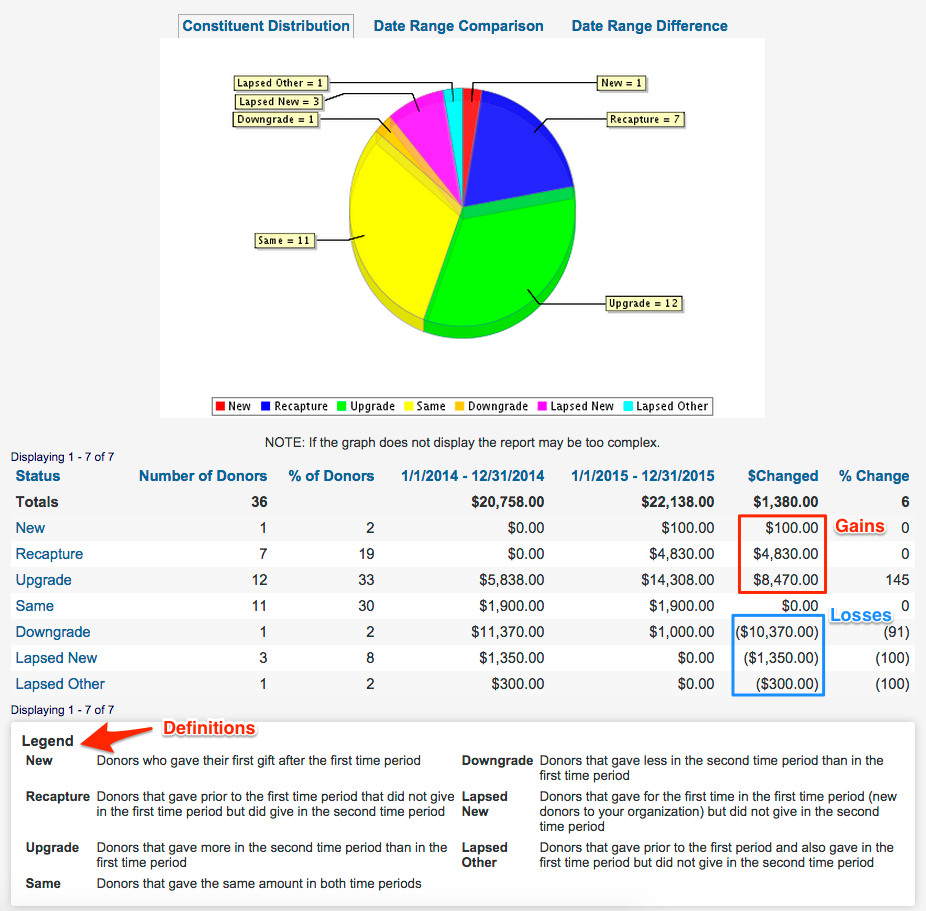
Based on the two date ranges you provide, the eTapestry giving dynamics report displays the count of donors that are new, recapture, upgrade, same, downgrade, lapsed new, and lapsed other plus the total revenue from each category.
Renewing donors year-over-year starts with minimizing the number of donors that are lapsed other, lapsed new, and downgrade. The total losses between the two date ranges are an immediate opportunity for renewal and growth.
Recency Report
The recency report can help you recapture long-term lapsed donors. This report shows the number of constituents that gave in a specific year that haven’t given to the organization since that year (i.e. the last year they gave). This report is more actionable than the SYBUNT query.
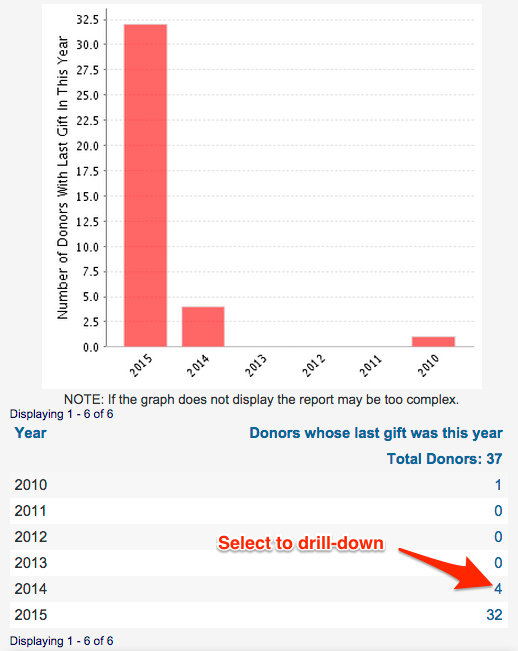
Select a hyperlink in the report to view the names of the donors in the lapsed year, their last gift date, and the total received in the last year they gave. The drill-down feature of this report can also help you target high-value donors. For example, you might look for major gift donors (i.e. above a certain annual giving level) and design a reengagement strategy to renew them.
You can also create an eTapestry custom account query within a drill-down screen to generate more information about a batch of lapsed donors from a particular year.
Consecutive Years and Months Reports
The consecutive months and the consecutive years reports show constituents that gave consecutively (in months or years) or gave a certain number of times within a date range. While the recency report shows lapsed donors, the consecutive years and months reports show active donors. The recency report shows the weaknesses in retaining donors and the consecutive years and months reports show the strengths in retaining donors.
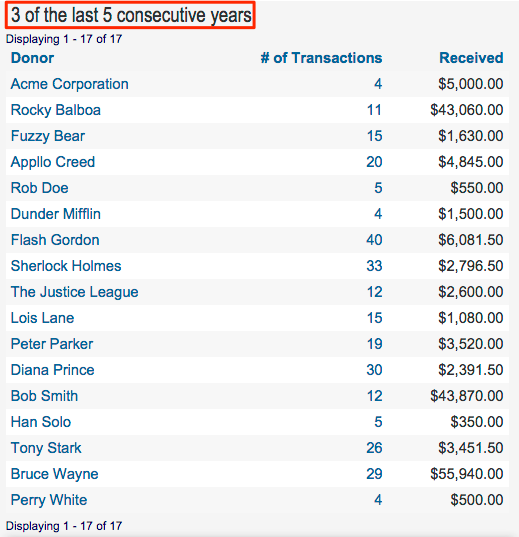
Both reports can be run a number of different ways. For example, you can set the consecutive years report to look for constituents that gave consecutively, like the last five years. You can also set the report to look for constituents that gave a certain number of times within a date range, like three times in the last five years. You can also set the report to show those that gave a certain number of times consecutively in a date range, like three consecutive years in the last five years. Both reports are flexible and customizable.
Donor Renewal Rates Report
The donor renewal rates report shows the renewal rates of donors for up to five different time periods.
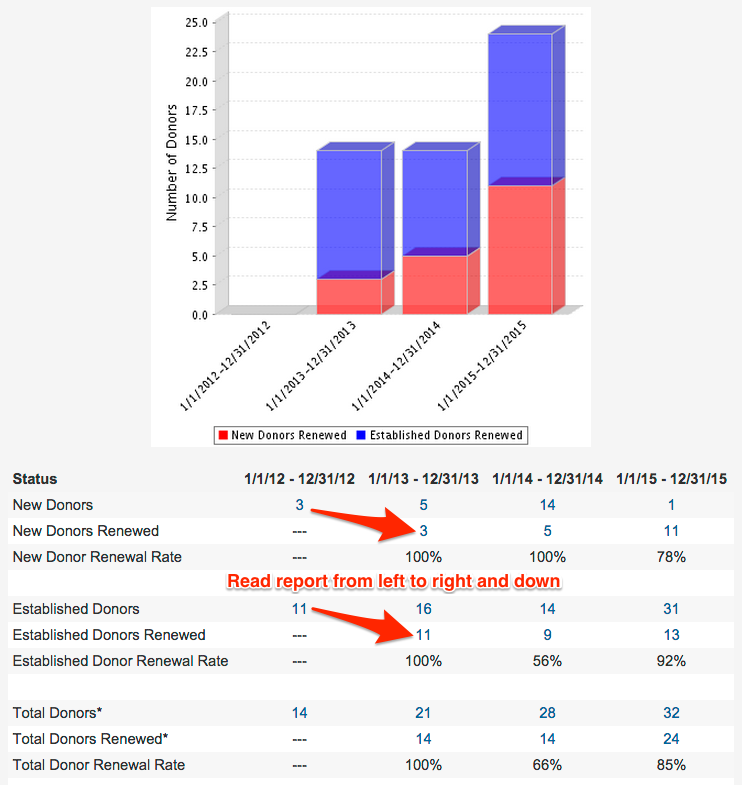
This report compares different date ranges and the renewal rates for donors within those ranges. If your ranges are years, you can calculate your new and established donor retention rates year-over-year.
The renewal rates report is a global donor retention report that maps renewal performance over an extended duration of time. The goal is to improve donor renewal rates each year.
Using eTapestry to Renew and Retain Donors
Donor retention metrics should be a part of your fundraising performance measurement strategy. Use these five standard eTapestry features to prove the impact and effectiveness of your fundraising efforts, learn from weaknesses, and grow revenue year-over-year.
Free Download
The Essential Kit to eTapestry Best Practices
- 4x PDF Guides
- 1x Template/Worksheet
- 1x 60-minute Webinar
- Here we can add a benefit, or we can delete one.
Join the 700+ users that already got their kit!
DOWNLOAD NOW