3 Reports to Run in eTapestry Donor Database Software
As a development professional, your goal is to sustain and grow revenue year over year. To do that effectively, you need information that shows you where to look for qualified donors and which development strategies have been most effective for your organization in the past.
Your Blackbaud® eTapestry® database is packed with data that can help. Queries and reports can transform that data into actionable reports, lists, and analytics. The months and years spent entering donation and gift data in your eTapestry database can make achieving this year’s revenue goals more efficient and help you to work smarter on tasks like donor renewal and retention.
Focusing on last year’s donors first
Last year’s donors have a relationship with your organization that is recent. These relationships are the easiest to maintain. Focusing your fundraising efforts on donor renewals ensures that last year’s donors become significant contributors to this year’s development goals.
You cannot renew last year’s donors if you don’t know who they are. Here are three eTapestry reports that will help you easily identify these constituents.
Report #1 – LYBUNT (Last Year But Unfortunately Not This Year)
LYBUNT is a standard query in eTapestry that identifies your organization’s lapsed donors.
Lapsed donors are those who gave last year, but haven’t given this year (yet).
LYBUNT = Gave Last Year – Gave This Year
Consider running a monthly report displaying donor contact information and giving histories (using summary columns of prior giving) with your LYBUNT query. As you enter new donations and gifts in eTapestry, last year donors that renew will dynamically fall out of your LYBUNT report. This dynamic report will help you focus on those donors that haven’t given yet this year.
You can find the LYBUNT query in the LYBUNT & SYBUNT category on the Manage Queries page.
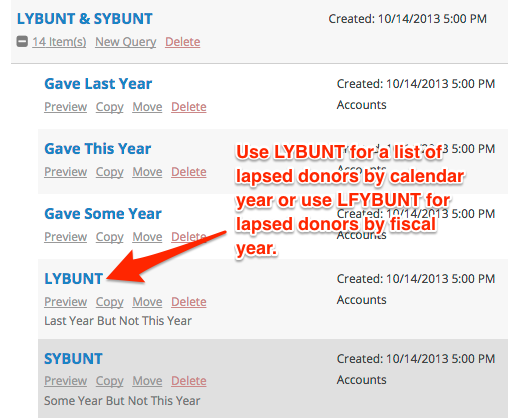
Report #2 – Renewed Donors: Upgrade, Downgrade, Same
Simply renewing donors from last year isn’t enough to renew all revenue from last year. Some donors may give the same as they did last year, some may give more, and some may give less.
A LYBUNT report identifies donors that have lapsed (not renewed), while a renewal report can help you identify donors that change their giving habits year over year.
- Upgrade: Donors who contributed more this year than last year. The additional amount contributed this year above the amount the donor gave last year (i.e. the upgrade) adds to your organization’s growth goal.
- Downgrade: Donors who renewed from last year, but contributed less than they did last year. The difference between this year’s contribution and last year’s contribution for a donor that downgrades is a net loss. We recommend segmenting these donors in a separate report for follow-up.
- Same: Donors who represent a breakeven from last year’s performance. They contributed the same last year as they did this year. These donors are targets for upgrades in the current year.
There are multiple ways to run a renewal report in eTapestry. The most common and the easiest way is to run a standard Giving Dynamics report with a query of all constituents for two consecutive years.
If you need custom data beyond what the giving dynamics report offers, you can also run an eTapestry report with a query of all donors that gave in both years. Include two aggregate or summary columns in your report that show giving last year and this year side by side. Export this report to Excel and use an IF formula in Excel to identify donors who upgraded, downgraded, or stayed the same.
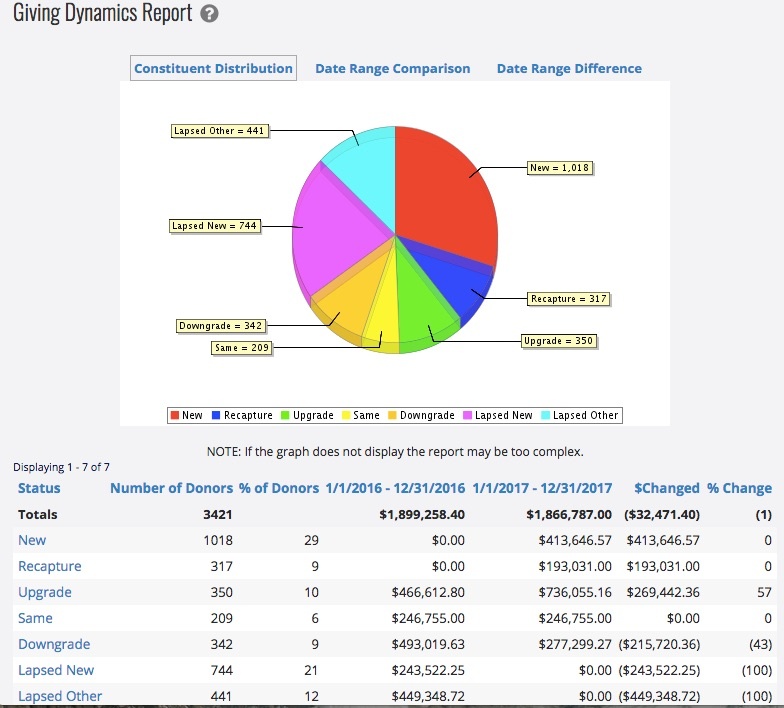
Report #3 – Top 20% of Last Year’s Donors
The LYBUNT and renewed donor reports identify donor segments based on year-over-year giving. These are global reports that cover all donors, regardless of whether a donor gave $5 or $5,000 last year. While renewing last year’s donors can help you grow, focusing on high-quality donors from last year can help you grow smarter.
As a general rule of thumb, 80% of your annual revenue comes from 20% of your donors (run a quick analysis of this and you will likely find this to be true for your organization). Your organization can save time, energy, stress, and effort by focusing on the top 20% of donors in your renewal efforts.
Add giving totals to your LYBUNT and renewal reports to focus on the top 20% of donors last year. To take it a step further, run the eTapestry standard Top Donor report for all donors last year.

You can find the Top Donor report in the eTapestry Standard Reports category under the Reports tab. Run this report with a query of constituents (for ranking by all time cumulative giving) or transactions (for ranking by only the transactions in your query) to calculate your top donors by percent or count.
Using your eTapestry donor database to work smarter
Segment your annual fundraising goal and you’ll find that the majority of your revenue goal this year can be renewed from donors who gave last year. Maintaining a focus on last year’s donors with targeted reports from your eTapestry database will help your organization not only sustain revenue year-over-year, but also create the mechanism for significant year-over-year growth.
Don’t stop there. Use the data from these reports to identify fundraising strategies for donor renewal and set up Goals, Campaigns, and Approaches in eTapestry to track the effectiveness of those strategies.
Want help setting up eTapestry queries and reports to manage your fundraising performance? We can help. Get in touch for a free consultation on how custom eTapestry reporting can help you reach your goals.
Free Download
The Essential Kit to eTapestry Best Practices
- 4x PDF Guides
- 1x Template/Worksheet
- 1x 60-minute Webinar
- Here we can add a benefit, or we can delete one.
Join the 700+ users that already got their kit!
DOWNLOAD NOW