4 Reports to Manage Cash Flow in eTapestry Fundraising Software
Have you, your Executive Director, or a Board Member ever asked, what is our projected future revenue? What active recurring gifts and pledges can we count on next month, this quarter, or this year?
Your Blackbaud® eTapestry® database comes with a handful of built-in reports for managing automatic payments and projecting future revenue.
If you have pledges on the books or automatic recurring gifts, these four reports will likely move to the top of your monthly reporting to-do list.
1. Auto Process Failures
Your eTapestry database can automatically process recurring gifts and pledge payments on a payment schedule, and when they run smoothly, it is a dream. Processed payments are automatically deposited to your bank and logged as new gifts (or payments) in eTapestry. These steps require no effort on your part.
But it isn’t readily apparent in eTapestry when auto-process transactions fail because of an expired, rejected, or canceled credit card, leaving you without any idea of what went wrong.
Auto-process transactions run in the background and need to be reviewed on a regular basis for failures. Use the Auto Process Failures report to implement an internal monitoring procedure.
The Auto Process Failures report displays transactions that failed to process within the time frame of your query. Run this report to see the date the transaction was first attempted and the failure message from the payment processor.
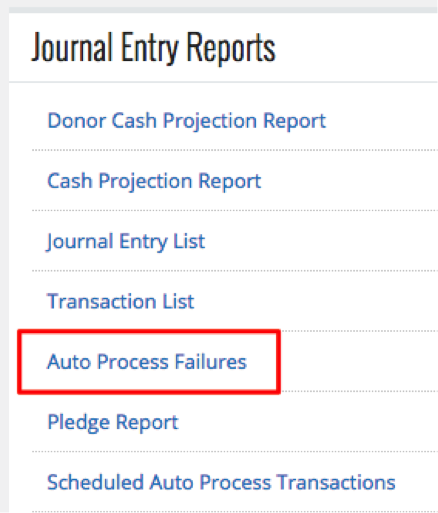
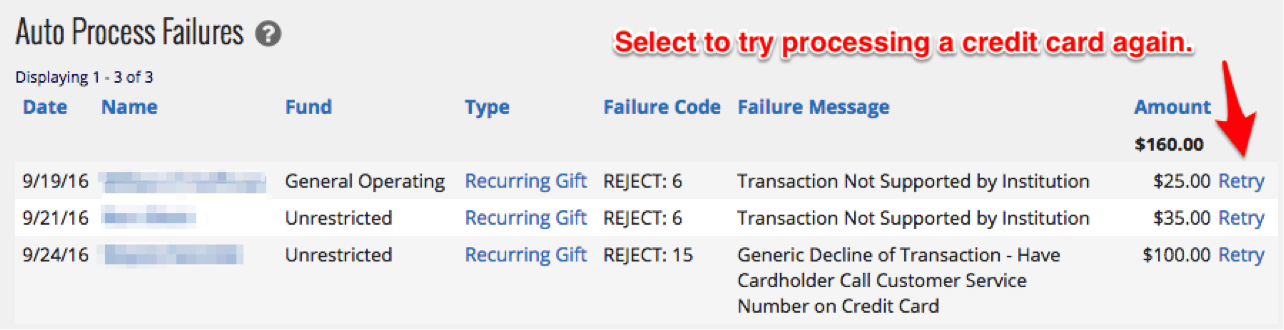
We recommend running this report once per week. Retry transactions that fail or reach out to the donor to request new payment information.
Pro Tip: Add a weekly review of this report to your to-do list. Send this report to yourself automatically using eTapestry’s report scheduling feature. If you would like to be more proactive, add the Scheduled Auto Process Transactions and Almost Expired Auto Process Credit/Debit Cards reports to your weekly to-do list as well.
2. Pledges with Scheduled Payments – Next Month
Technically this isn’t a report. It is a query, but a valuable eTapestry feature for managing upcoming pledge payments.
When donors elect to send their payments individually rather than providing a credit or debit card for automatic payments, they often need reminders when their payment is due.
Manage upcoming pledge payments with queries in the standard “Pledges and Payments” query category. Three of the queries in particular can be used to send pledge reminders to donors with scheduled payments due this month, scheduled payments due next month, and pledges that are overdue or in arrears.
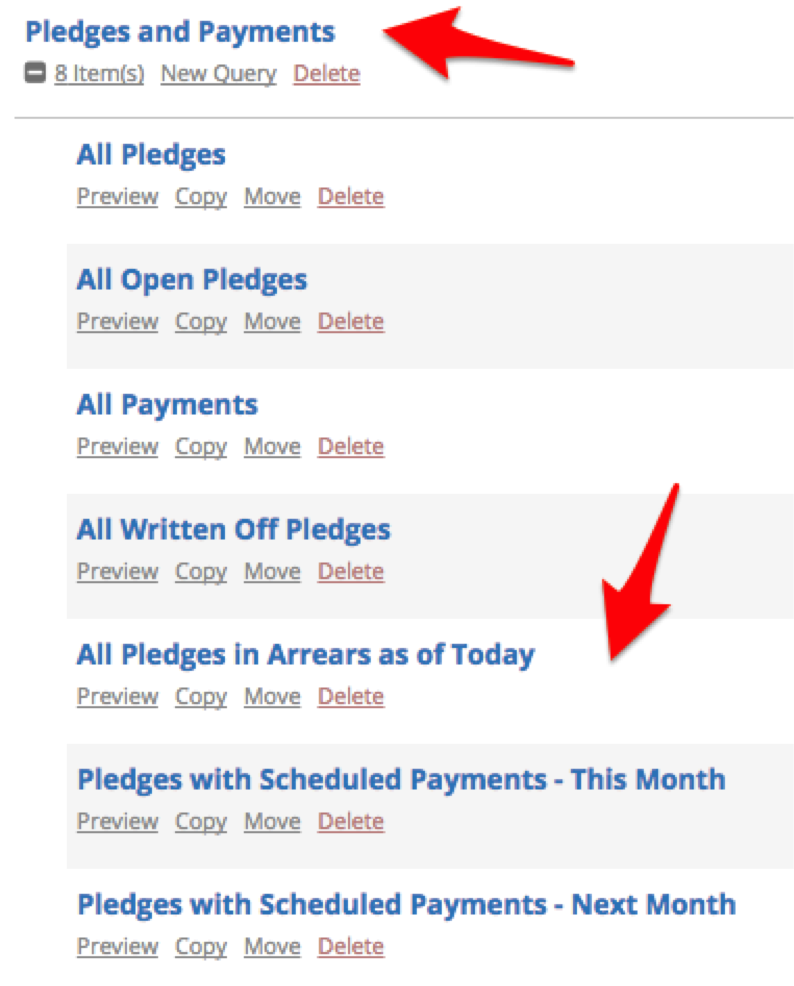
Use these standard queries to generate three reminders for donors with upcoming and overdue pledge payments:
- Send a first reminder using the Pledges with Scheduled Payments – Next Month query
- Send a second reminder using the Pledges with Scheduled Payments – This Month query
- Send a third reminder using the query All Pledges in Arrears as of Today
Pro Tip: Create reminder letters at the beginning of each month using these three queries. Generate the letters with an eTapestry communications template or export the data for a mail merge in Word.
3. Aging Pledge Summary
Disciplined management of expected future payments often requires making decisions on whether to continue following up on a pledge that is outstanding (in arrears) or to write off the pledge completely. To make this judgment, you need to know the length of time a pledge payment has been in arrears. That is where the Aging Pledge Summary comes into play.
This report displays all pledges in arrears based on active pledge schedules in your eTapestry database.

Run this report with a query of Base – All Constituents for a holistic review of all pledges and the total payments overdue in increments of 0-30 days, 31-60 days, 61-90 days, 91-120 days, and greater than 120 days.
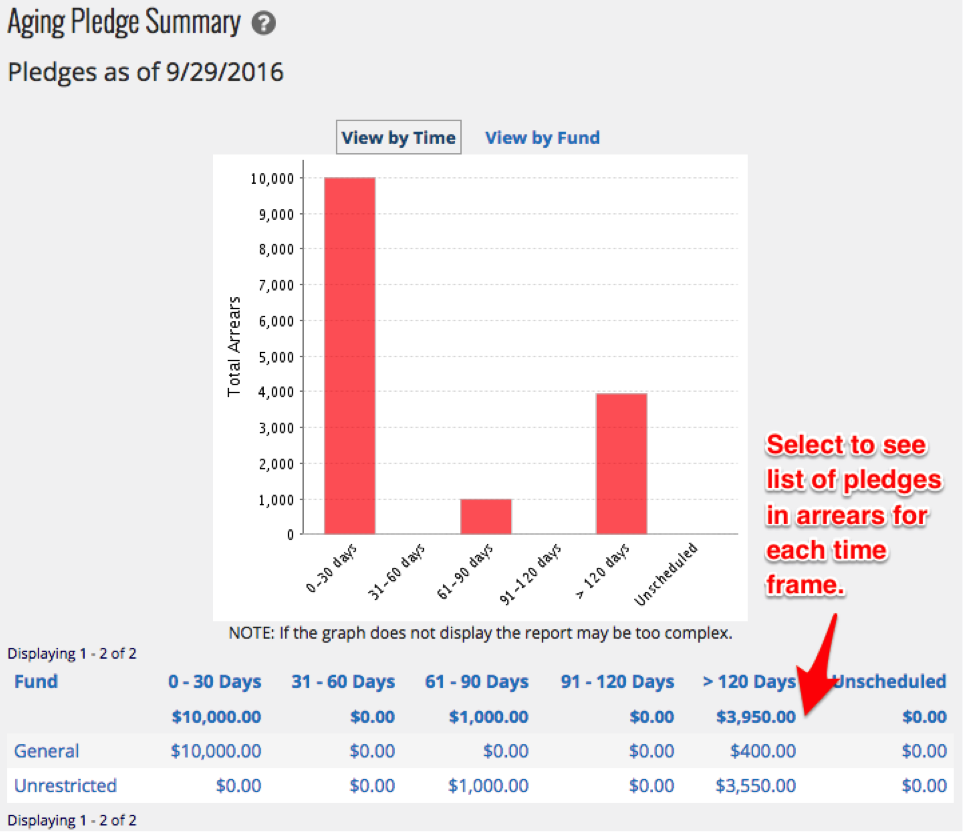
Pro Tip: Select any of the hyperlink totals for a drill-down report of the pledges that make up the total. Create a custom account query of this sub group of donors to either send a reminder letter or to reach out personally.
4. Cash Projection Report
Use eTapestry’s standard Cash Projection Report to predict how much you will receive from pledge payments and recurring gifts in the future.
This report aggregates pledges and recurring gift schedules in your database. It does not predict cash flow based on prior year giving or your current fundraising strategy—generate those predictions with custom eTapestry queries and reports.
Run this report using a query of Base – All Constituents.
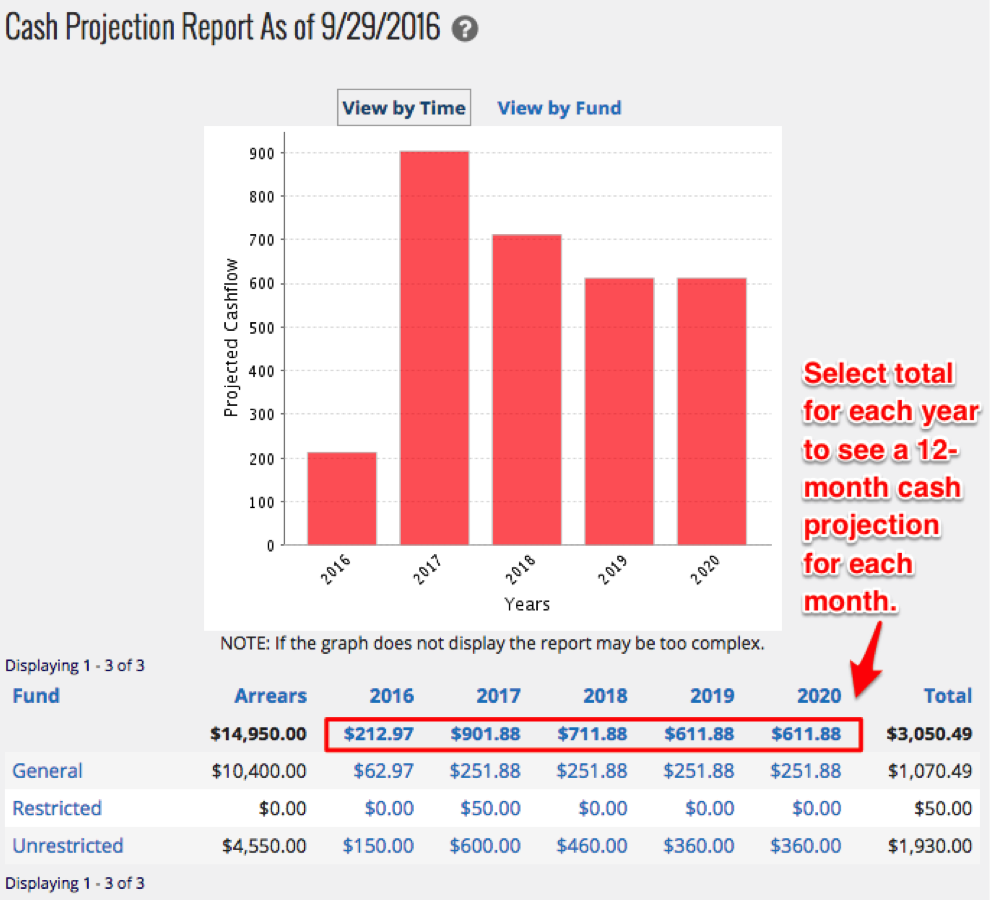
Select the total due for a given year for a drill-down report of that twelve-month time period segmented by month.

Pro Tip: Use the Donor Cash Projection Report (another eTapestry Standard Report) to view cash projections by donor rather than by fund.
Manage cash flow in eTapestry with reports
Ensure you receive payments for committed pledges and recurring gifts by managing your organization’s cash flow with these four eTapestry reports.
Automated payments that process on a schedule and manual payments from committed donors require consistent upkeep and oversight. With consistent monitoring, you, your Executive Director, and your Board can make informed financial decisions about the future cash flows of your organization.
Free Download
The Essential Kit to eTapestry Best Practices
- 4x PDF Guides
- 1x Template/Worksheet
- 1x 60-minute Webinar
- Here we can add a benefit, or we can delete one.
Join the 700+ users that already got their kit!
DOWNLOAD NOW