5 Steps to Get the Most from Apricot Software Reports
Both data entry and reporting are critical components of data management in your Social Solutions Apricot™ software system, but it is easy to focus on data entry, design forms and fields, and not invest enough time and energy in reporting. Keep an intentional and strategic focus on Apricot reports with a straightforward five-step process.
Focus on Apricot Reports
Reports are an important component of a healthy Apricot software system. Too often data entry become the focus of an Apricot database, while the other side of the coin, reporting, is forgotten. Data goes in, but useful information may not always come out. An Apricot database full of important data is only useful if the data is extracted, interpreted, and applied to your organization. This is why building an intentional and strategic focus on reporting in Apricot software is so important.
- Report design is the product of defining the format of data needed to measure progress toward your goals.
- Because reports identify progress toward your goals, reports define the data that needs to be tracked and measured on Apricot forms and fields.
- If you start by building data entry features without thinking of reporting, you run the risk of collecting more data than is needed, or in a format that is difficult to report.
- Therefore, the genesis of data management in Apricot, the design of your forms, fields, and links will all be based on your organization’s required reports.
Because reporting in Apricot is so important, we need processes that help Apricot software administrators focus on reporting.
5 Step Reporting Process for Apricot Software
Building a report in Apricot software is like building a puzzle. Apricot reports are a combination of data, filters, formatting, and a little bit of finesse. Like a puzzle, each piece of a report must come together and transform raw data points into something contextual, meaningful, and valuable. I’ve found that report building is simpler and more straightforward if I apply a standard process to each new Apricot reporting project. I am able to move through the reporting process in an intentional and strategic way if I have a step-by-step process to guide me. Try these five steps as a guide in your next Apricot reporting process.
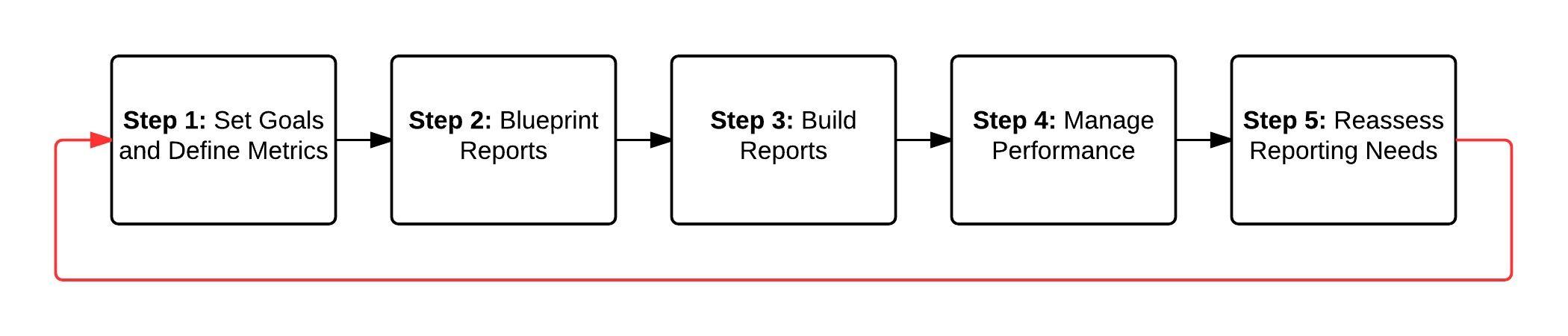
-
1. Set goals and define metrics
Setting goals is the first step to defining and building high quality reports in Apricot. Goals are a benchmark for your performance. Goals inform the measures, metrics, and data needed to compare real performance with expected results. Goals are the foundation of reporting. Reports have no purpose if they cannot be applied to organizational goals. Reported information can only become actionable knowledge if applied to benchmarks. Goals are the benchmark.
Once you define your goals, define the metrics that show performance toward your goals. Metrics are the aggregated components of data that populate your reports. Metrics may include counts, averages, summaries, percentages, or special formulas. Each report section in Apricot will produce a specific metric (and sometimes more than one metric depending on how your report is formatted).
-
2. Blueprint reports
The second step in the reporting process is to blueprint your reports.
Report blueprints require upfront planning and design, but the intentional thought applied to a report blueprint simplifies the report building process.
Advantages of a report blueprint:
- Roadmap for Development: A blueprint is a roadmap for your report build. You can use a blueprint to think through the report build and outline each component prior to conducting any technical development. This leads to more accurate report building.
- Timely Development: In addition to building accurate reports via a blueprint, a blueprint can also help you build reports in a timely and efficient manner. With a blueprint, you or your Apricot report builder can save time by focusing on the forms, filters, logic, and fields required for the report. All of the front-end groundwork is complete with a blueprint; so the report-building process is relatively “mindless” (meaning the report writer can just build).
- Historical Reference: A blueprint offers your organization a historical reference of how a report is built. A historical reference can be helpful if the report is modified by another user or overwritten. Instead of starting from scratch, you can build off of previously defined report blueprints.
- User Guides: A blueprint is also a user guide. Blueprints can be used to train and educate new users as well as provide help documentation for existing users. Since every report will be customized based on your Apricot system’s unique data requirements, there are no help documents on your specific reports in Apricot. Blueprints fill that gap.
Answer the following questions when building your report blueprint.
- How many components or metrics are in my report (i.e. sections)?
- What fields should be displayed on export?
- How should fields be displayed on export (i.e. groupings, formulas, and formatting)?
- Does my report require filters? Do I need a specific segment of data?
- If I have multiple filters, what logic should I use to compound these filters?
- Will a visual enhance my data? If yes, how should my data be visualized?
The goal of blueprinting isn’t to be perfect, but to be as descriptive as possible. The more descriptive you can be upfront, the more straightforward your report building projects will be.
Keep in mind that a blueprint doesn’t need to be technical. The description of a report can be conversational. A narrative description of a report is just as helpful as a technical blueprint. Talking through a report blueprint is a great way to hone in on the precise details required for your report.
-
3. Build reports
The third step is to actually build the report. This is the logical step after blueprinting.
Start with a base report. A minimum report that captures the essence of your blueprint is a great place to start. Tighten your report iteratively based on the initial minimum report. Modifying a report with small corrections and tweaks is a great way to build experience with reporting and confirm that a report is displaying the data you are looking for.
After an initial construct of the report is complete, review your report with others. Communicating a report to someone else will get you “out of the weeds” of the report. Talking with someone (even if they aren’t fluent in Apricot software) is a benefit to you as the report builder.
Reporting will always require some trial and error, so be prepared for some troubleshooting and testing in order to get the report to final state.
-
4. Manage performance
The fourth step is to use the report to manage performance. You have a set of goals. You have a defined set of metrics that show progress toward those goals. You have a report or a set of reports that aggregate and display those metrics in a way that is applicable to your goals and is practical and relevant to your organization.
Now it is time to manage performance using the report as a resource and a tool.
- Define a set schedule for running your reports. Running reports on a consistent schedule makes sure your reports are used and aren’t left “on the shelf” to gather dust (figuratively speaking). This also guarantees that you are consistently reviewing performance data in reports.
- Based on your consistent report schedule, define procedures to analyze your reports and apply them to your goals. Reports contain information, but that information needs to be transformed into knowledge and action.
- Develop a scorecard. If you have set goals and a defined set of consistent reports, develop a scorecard that can help you track real-time performance as well as progress toward your goals.
- Make sure that you come away with at least one action item every time you run a report. Reports aren’t just for “checking in.” They need to be used to take action. Apply reports data by making organizational moves, pivots, and changes to improve performance.
- Format highly actionable reports into visual Apricot bulletins. Report based bulletins are Apricot dashboards. Report based bulletins place reports front and center for your users. Dashboards should be highly actionable and present complex data in a visual and accessible format.
-
5. Reassess reporting needs
As you run reports on a consistent schedule and apply the information shown in reports to your goals, you should be learning. Learning will present itself as new insights and new discoveries. Learning should prompt performance improvement.
Improvement implies change, so the moment you change your goals or your strategies you will also need to reassess your reports. Reports inform progress toward your goals and if your goals change, there is a high likelihood that your metrics changed as well. As a result, the Apricot reporting process becomes a cyclical process whereby you reassess your reporting needs and start the process over again (see the red arrow in the workflow image above).
Even if your goals and strategies don’t change, it is still important to assess your reports on a regular and consistent basis. Reassess your reporting needs on a consistent basis to keep reports fresh, practical, and relevant to your measurement and data management needs. We recommend that you review your Apricot reports at a minimum, once every six months. However, you can shorten this timeline to once per quarter or once per month, depending the nature of your reports.
Here are some questions you might consider asking to determine if your reports are meeting your needs…
- Are we using this report or group of reports?
- Is this report showing us the data we need to take action?
- What should this report show?
- Who has access to this report and why?
- How can we use this report better in the future?
- What changes should be made to this report to make it more relevant?
Get the Most from Apricot Software
Reporting is the second half to good data management. Data entry is important because you need good, clean, and healthy data to measure performance, but in order to get that “good data out” you need rock-solid reports. Reporting is a process that requires a strategic focus and intent. Use this five-step process to maximize the value of Apricot reports and use reports generated in Apricot to take action and improve overall organizational performance.
Free Download
The Essential Kit to Apricot Best Practices
- 3x PDF Guides
- 2x Template/Worksheet
- 1x 60-minute Webinar
- ( checklist + slides )
Join the 250+ users that already got their kit!
DOWNLOAD NOW