How to Manage Data Quality in Apricot Database Software
Do you trust your data?
One of the most common complaints we hear from Social Solutions Apricot™ software users is that they don’t trust the accuracy of their data. Missing data, incomplete records, poor formatting, bad form and linking design, and data inconsistencies are common, but they don’t have to be.
There are five actions you can take to improve data quality in Apricot database software.
1. Stop data quality issues before they start
Data quality starts at the point of data entry. Implement solutions that support end users so data is entered properly the first time.
Software-based solutions
Software-based solutions automate data quality management, letting the software do the work for you. These options are an Apricot database administrator’s best friend!
-
1. Required fields
If data is critical for reporting, make it required. Remove any possibility that incomplete records are saved in Apricot. Set required fields with form defaults or with form logic.
-
2. Form logic
Set up form logic workflows that drive users through a specific set of required steps, taking the chance for error out of the equation. Hiding fields, requiring fields, and setting field values on the fly with form logic are ways administrators can validate data entry before users hit the save button.
-
3. Email triggers
Set up an email trigger that notifies you of real time data entry errors. With an email trigger, you can address an error immediately and even notify users of their mistake, making the correction of a data entry error more relevant for the end user.
User-based solutions
Implement data quality controls at the point of data entry by supporting users with the tools and resources they need to be successful. Keep in mind that the point of data entry might also include imports and batch data entry, not just manual data entry. The following solutions apply in any case.
-
1. User Guides
Draft user guides for data entry. Outline the data entry process step by step so data entry is uniform and consistent. User guides ensure your Apricot database is future-proof, in case data entry staff members transition from the organization. User guides also empower users to answer their own questions, reducing the need for administrator guidance.
-
2. User Training
Data entry users need training to know how to enter data properly. If you expect users to enter data consistently based on your data entry requirements, provide regular user training. Training is the best way for users to build capacity and it is a great complement to user guides.
-
3. User Support
Leaving users without support opens the door for incorrect data entry. When users have questions, they will often attempt to complete the data entry task on their own if they can’t get an immediate response from their supervisor or Apricot database administrator. Support users by responding to their inquiries quickly.
2. Schedule recurring data quality reviews
Make data quality a part of your recurring task list. Add data quality reviews to your recurring weekly, monthly, or quarterly to-do list.
Creating a routine for data quality is the best way to stay on top of Apricot data quality challenges.
If your database is left alone without review, data quality challenges can balloon to unmanageable, and even unrecoverable, levels.
Data quality reviews and audits don’t need to be a by the minute or everyday task (lean on software-based data quality solutions to do that), but a disciplined schedule for data review leads to a healthier database long term.
We recommend monthly data quality procedures at a minimum.
3. Create procedures for data quality reviews
In the interest of being efficient with your time, design specific methods and procedures for your Apricot data quality reviews.
A procedure might include, for example, the following steps:
- Run data quality report XYZ with filters ABC
- Export data quality report to Excel
- Review column Y in each row, looking for X data quality error
- Correct data inaccuracies in your Apricot database (or in Excel and prep for import)
- Identify any consistent themes in data quality and develop action items to correct in future data quality reviews
Document data quality procedures in user guides with step-by-step instructions and illustrations of the process.
A procedure is a repeatable process to be completed the same way every time. The more times you complete a data quality review with a set procedure, the less time it will take you complete it. This principle is called the “Learning Curve.”
Documented data quality reviews not only save you time, they also ensure sustainability by transferring the process to future database administrators in the event you leave the organization or someone else needs to fulfill your role.
4. Set up data quality report templates
There are some data quality topics that will require immediate attention or are more easily processed in real time. For these higher priority topics, set up data quality reports that allow you to isolate the inaccurate, incorrect, or incomplete data so you can resolve errors quickly.
Create filtered list views or queues with dynamic Apricot reports.
Data sets and records that match the criteria will flow into the queue; and when corrected, fall out of the queue.
For example, here are two report templates looking for clients without a linked household and households without a “head of household” role.
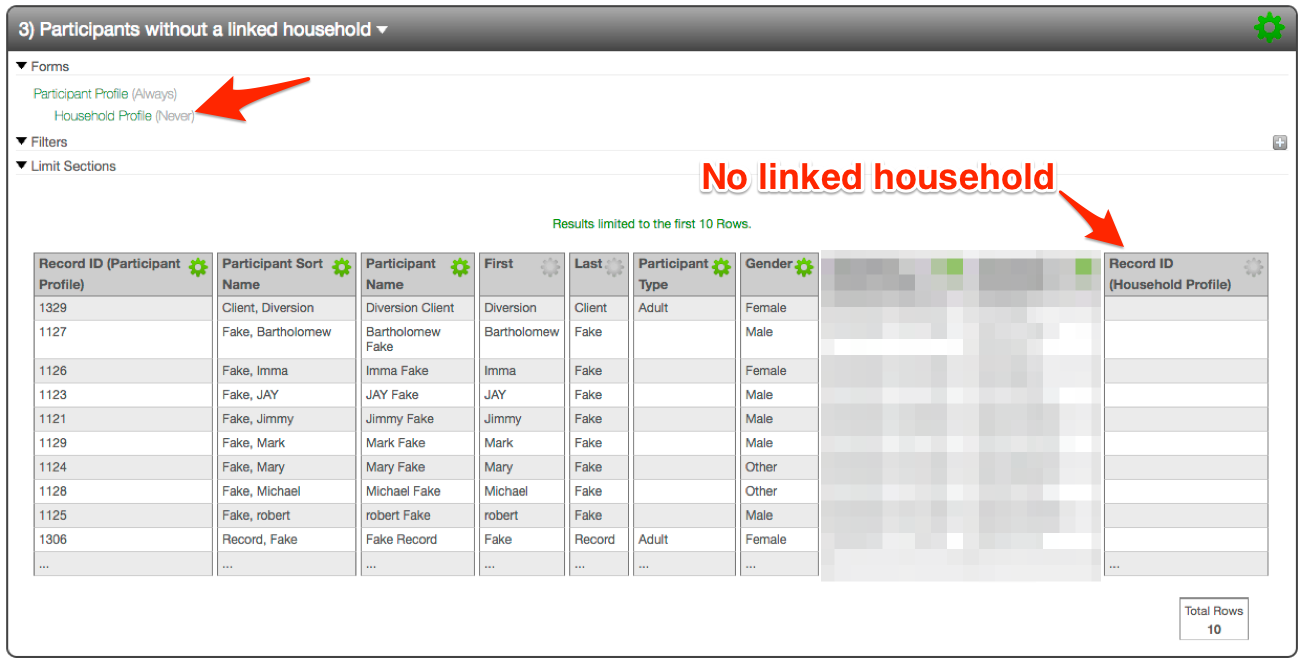
For high priority errors, consider adding the data quality queue (as a report) in a bulletin to your home dashboard.
5. Include multiple users in data quality processes
As we explored above, you can stop Apricot data quality challenges before they start by investing time and resources in end users, but you can also reduce the burden on the database administrator by making data quality everyone’s responsibility.
- Train users on data quality standards so they know what to look for in data quality
- Submit data quality errors back to the users that caused them so they can learn where data quality challenges are most common
- Spread out the responsibilities for data quality reviews so no one person is burdened with the responsibility of cleanup
- Listen and learn from users across the organization so you can identify how users value data; then create urgency about data quality that matches those motivations
Deep dive: Data Quality Best Practices in Apricot Software
Data quality and data health in Apricot are top priorities, but where should you start? Managing data health in Apricot includes a mix of proactive and reactive strategies. In addition, there are a set of tactics you can use to efficiently clean up your data when needed. In the recorded webinar and slides below, you will learn the strategies, tools, and tips to improve the quality and health of your Apricot database.
Invest time and energy in data quality
You rely on your Social Solutions Apricot software system for accurate reports because your data drives strategic decisions. Not trusting the data in your reports isn’t an option.
We’ve found that organizations without Apricot data quality procedures complete major data cleanup projects on a regular basis. As data quality challenges grow, the urgency to clean up the data builds until you are forced to invest in large-scale cleanup projects to reset the database.
We recommend managing data quality on a frequent basis and monitoring ongoing data quality challenges. In contrast to a major overhaul, investing in these smaller, more frequent procedures will save time, money, and stress in the long term.
If you are concerned about data quality or would like to design data quality procedures for your Apricot database, we can help. Schedule a time to talk with our Apricot experts and explore your options.
Free Download
The Essential Kit to Apricot Best Practices
- 3x PDF Guides
- 2x Template/Worksheet
- 1x 60-minute Webinar
- ( checklist + slides )
Join the 250+ users that already got their kit!
DOWNLOAD NOW