10 Ways to Customize Social Solutions Apricot Software
Social Solutions Apricot™ software is flexible and customizable nonprofit database software for tracking and reporting on your nonprofit’s many data sets. Apricot is packed with features for data management and reporting, but Apricot’s flexibility can leave both new and existing users wondering how to configure Apricot with the “right” structure.
At Sidekick Solutions, we’ve set up and improved upon many Apricot systems, and we want to share what we’ve learned.
We wrote an article for the Social Solutions blog, sharing a few ideas on how to set up and improve your Apricot. Our goal for the article was to answer questions you may have about Apricot like:
- What choices are available in the design of my Apricot?
- How do we get the most from Apricot?
- How are other organizations like ours using Apricot?
- What can I track and report on in Apricot?
Continue reading for a summary of the ten use cases from our article for the Social Solutions blog, or read the full article.
-
1. Profiles and demographics
Most Apricot configurations begin with a profile form, which you may call a Facesheet or Demographics page. The profile form tracks demographics and contact information, which can be easily summarized in both roster and demographic reports.
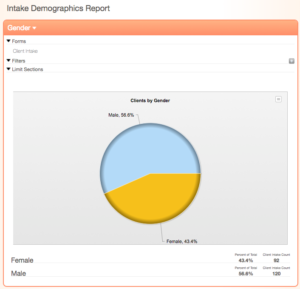
-
2. Households and individuals
If you offer programs and services to families (households) and individuals, or you need to report on programs and services offered to individuals summarized by family, set up Apricot with two profile forms: one household profile and one client profile. Associate the two forms with a linking field and identify the role of an individual in the household using a description.
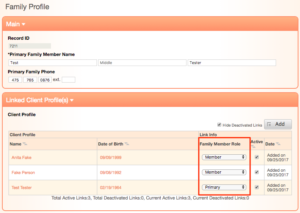
-
3. Program enrollments
A program enrollment form can track enrollment duration and a participant’s status at enrollment and exit. Apricot can generate reports for rosters as well as program participation in a date range. With form linking, you can also associate participant activities like services, notes, attendances, and assessments back to a specific enrollment.
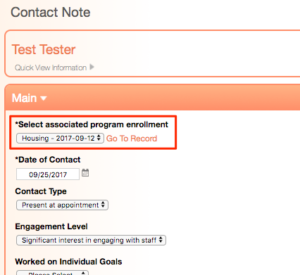
-
4. Case plans, goals, and notes
You may need to track narrative information about a participant’s needs and goals. Configure your Apricot to track narrative case plan details, case notes, and activities, along with goals, goal status, and goal progress. Convert qualitative goal and goal progress data into quantitative outcomes by tracking standardized outcome and domain areas, or chart status of change for each client with progress notes.

-
5. Assessments, scales, and scoring
Masked value scoring fields allow Apricot administrators to track quantitative data at the point of data entry. You can calculate assessment scores in Apricot forms and reports or enter a score into Apricot from an external rubric. In both formats, you can quickly aggregate assessment data in reports, saving you time over manual calculations in a spreadsheet or paper form. Apricot administrators can also use comparison reporting to compare pre- and post-assessment data for a single individual or group of participants.
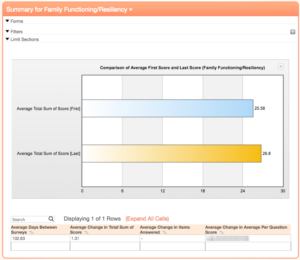
If you don’t have assessments now or need help developing assessments, get started by checking out the Apricot Template Library in the Apricot Administrator tab. You can create a form from a template and modify it for your needs. If you don’t see what you’re looking for in the library, you can find other assessment tools and examples at PerformWell.org. The Apricot Template Library and PerformWell.org include best practice form templates, many of which have been evaluated and are evidence-based, reducing the time required to develop form templates from scratch or on your own.
-
6. Releases and approvals
The return for your investment in Social Solutions’ Apricot software might include time saved, increases in productive output, reduction in costs to deliver programs and services, or increases in the potential to serve more participants. You can achieve these outcomes with Apricot by streamlining repetitive tasks. Releases and approvals are one area to streamline with Apricot. Simplify releases and approvals with attach doc fields and signature fields in Apricot or build approval queues with reports that indicate when an approval is required by a program manager or supervisor.
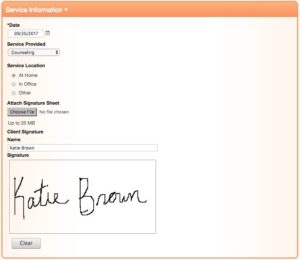
-
7. Referrals and community partners
Tracking incoming and outgoing referrals provide insight into expansions for your programs and services, partnerships with other organizations in the community, and cases for additional funding. Apricot can organize incoming and outgoing referrals to save you time and accurately report on referral types, referral sources, reasons for referrals, referral outcomes, and partner agencies associated with referrals.
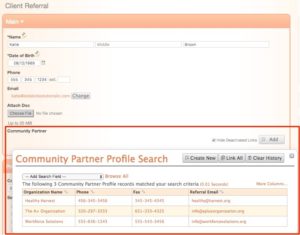
-
8. Classes, workshops, and attendance
There is no one-size-fits-all method for tracking attendance in Apricot. The method you use will depend on your registration workflow, class delivery workflow, and the reports you need from Apricot. Learn more about attendance tracking in our post titled, 3 Ways to Track Attendance in Apricot Database Software.
-
9. Surveys and feedback
All Apricot systems come with a tool called secure web forms. Secure web forms collect data through publicly accessible Tier 1 forms and enter the web form submissions directly into your Apricot database. Secure web forms can collect survey responses and feedback from various stakeholders in either an anonymous or identified format. In some cases, Apricot can replace survey and web form tools you may already be using. Learn more about surveys in Apricot, in our post titled, How to Set Up an Online Survey in Apricot Software.
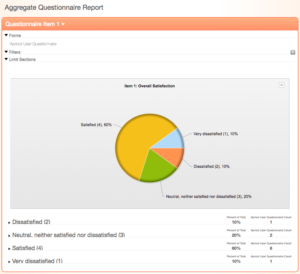
-
10. Volunteer management
Because Apricot is flexible nonprofit database software, you can track and report on data sets that extend beyond your programs and services. Volunteer management is a perfect fit for Apricot. With Apricot, you can track volunteer profiles, trainings and certifications, and log volunteer activities. Quickly report on volunteer availability, preferences, and characteristics, or summarize volunteer contributions of time in a date range by activity type or project. Learn more about volunteer management in Apricot in our post titled, How to Track Volunteers in Apricot Database Software.

More Apricot configuration tips and best practices
To learn more about these ten use cases for Apricot software read our full article on the Social Solutions blog or watch and explore our webinar recording and slides below.
Free Download
The Essential Kit to Apricot Best Practices
- 3x PDF Guides
- 2x Template/Worksheet
- 1x 60-minute Webinar
- ( checklist + slides )
Join the 250+ users that already got their kit!
DOWNLOAD NOW