How to Send Membership Renewal Reminders in eTapestry
If you manage a membership program, you know that renewing and growing your membership can require a significant investment of time and energy, especially when your renewal reminders require manual list creation or data cleanup.
Fortunately with some customization, eTapestry can help you identify upcoming membership renewals. It can even go one step further and generate membership renewal letters each month for members that are about to expire.
With a combination of custom queries, letter templates, and a monthly checklist, you can streamline membership renewals to save time and offer members plenty of time to renew their commitment before their membership term is up.
Follow these four steps to set up membership renewal reminders in your eTapestry database.
-
1. Set up queries for monthly renewal segments
Set up an efficient, monthly membership renewal process with three membership renewal letter templates.
- First renewal reminder to all members with a renewal date next month
- Second renewal reminder to all members with a renewal date this month
- Third renewal reminder to all members with a renewal date last month (expired members)
Each of these letter templates requires a query and a communication template (letter). Correctly building the queries for each letter template is the most critical piece of the puzzle. There are two ways to set up your queries, and the approach you choose will depend on the data you plan to merge into your communication template.
Letter templates including renewal date and membership level
If you need simple data from the constituent account like name, address, salutations, renewal date, and membership level, you will need three queries with a data return type of accounts.
Create three separate queries with criteria for “all constituents with renewal date of next month, this month, and last month.” Be sure to confirm that the data return type in each query is set to accounts.

Letter templates including last membership payment date and amount
If you send letters with more detail, like the date and amount of the last membership payment that is up for renewal, you will need three queries with a data return type of journal entries.
More specifically, you will need queries that find “the last membership transaction for each member with a renewal next month, this month, and last month.”
- Start by building the constituent account queries listed in the first solution above.
- Then build a second query for each member renewal segment.
- Select the initial member renewal query as your starting query.
- Add the criteria “First/Last Journal Entry” and modify it to Last 1 Journal Entry.
- Add a second criteria for the Fund, Campaign, or Approach that marks a transaction as a membership dues payment.
- Select a Data Return Type of Journal Entries and save and preview to confirm your query returns membership transactions for accounts up for renewal.
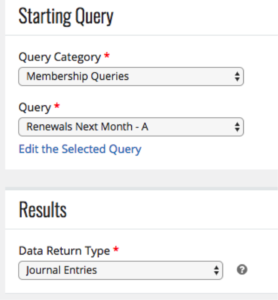

-
2. Create communication templates for each segment
With queries for each membership renewal segment, your next step is to create the letter or email templates you will use for your monthly membership renewal reminders.
From the Communications tab in eTapestry, build a communications template with letter copy (text) for each renewal segment. If you follow the query recommendations above for each segment, create three templates: one template each for the first, second, and final reminders.
Remember to include merge fields for salutations, last membership level, and membership renewal date so that you can personalize your renewal letters.
-
3. Build a report for reviewing mail merge fields
Build a custom report that includes columns for each data element that will be merged into your renewal reminder letters.
Typically this will include account name, short, long, and envelope salutations, address fields, and membership fields (current membership level and renewal date).
You will use this report to review the accuracy of the data in each of your renewal segments before generating your renewal letters. We recommend this step as a best practice for generating letters and emails, whether those letters are generated in eTapestry or Word.
Pro Tip: Schedule this report to run monthly with each renewal segment query so that you receive the renewal list in your email each month. This creates an email trigger that reminds you when your monthly renewal letters need to be sent out.
-
4. Send renewal reminders each month
Every month at the beginning of the month, complete these steps to generate and send renewal reminders to your three renewal segments.
- Enter all membership payments received to date in eTapestry. Update the renewal date when a member renews so that they fall off the list for this month’s renewal reminders.
- Run your renewal reminder report with each renewal query you intend to send and confirm that all members are listed as expected and that the data you will merge into your renewal reminder templates is complete and correctly formatted.
- Generate renewal reminders from the Communications tab in eTapestry, being sure to select the affiliated renewal segment query for the renewal letter you are generating.
- Log a journal contact in eTapestry while generating reminders so that each member has a record in their journal of the communication.
- (Optional) Generate mailing labels or envelopes with a separate communication template using the same renewal segment queries.
With multiple renewal reminder segments to run each month (first, second, and final), you will complete steps two through five three times, once for each segment.
Streamlining the renewal reminder process
This monthly, three-letter process ensures that every soon-to-expire member will receive a renewal reminder one month prior to expiration and, then again, once per month, every month until they renew (for up to three total reminders).
For those of you still generating your membership reminders off the cuff each month, or not sending them at all, setting up eTapestry to track key membership data and establishing a monthly reminder process will save you significant time and help you keep your membership up to date.
Looking to improve your membership management in eTapestry? Let us do the heavy lifting. Let’s talk about your current system and ways to streamline it.
Free Download
The Essential Kit to eTapestry Best Practices
- 4x PDF Guides
- 1x Template/Worksheet
- 1x 60-minute Webinar
- Here we can add a benefit, or we can delete one.
Join the 700+ users that already got their kit!
DOWNLOAD NOW