How to Make the Most of the Journal Entry Note in eTapestry
Blackbaud® eTapestry® is packed with features and some of those features are a little hidden, making it less obvious how to use them. For example, you are likely familiar with gifts, pledges, and contacts, but there is another journal entry type that gets frequently overlooked: the journal note.
The journal note is similar to the journal contact with a few minor differences.
Only two fields are required on the journal note: date and note (there is no method field like you find on the journal contact). The date field places the note record in the journal chronologically along with an account’s other journal entries, and the note field is for text-based, narrative data.
So, what is the journal note used for?
1. Notification of duplicate information from DIY forms
When a new online submission is made through an eTapestry DIY form, eTapestry attempts to identify a duplicate account where it can add the submitted data before creating a new one.
When a duplicate account is found, eTapestry does not overwrite existing account data in your eTapestry database with the account data from the form submission. Instead, eTapestry creates a journal note to record the account data from the form submission.
This journal note identifies that a duplicate match was made and lists any differences between the submitted data from the form and the matched data already in eTapestry.
Take action by creating a data quality report that looks for these journal notes so that you can review them monthly. Use the information supplied in the journal note to manually review discrepancies in the data and make decisions on how to incorporate (if at all) any new data provided from form submissions.
2. Notification of household member addition or removal
Since household relationships are key to accurate donation reporting and communication list development (i.e. unduplicated mailing lists), eTapestry creates a journal note when a constituent is added to a household and creates a second note if a constituent is removed from a household.
The journal note records the action (add or remove) and the name of the household, so there is a history of how accounts are or were previously linked.
Like with duplicates from DIY forms, these records can be made actionable to ensure the quality and health of your database. Use a query and report of all journal notes related to household relationships and confirm accurate household linking and removal each month.
3. Notification of prior data after an AddressFinder service run
The eTapestry NCOA AddressFinder service now comes with most subscriptions for US-based clients. This service reviews addresses in your eTapestry database, standardizes valid addresses, and updates or marks invalid addresses for further review.
This service can be used to automatically update your address data without much effort on your end. Since some addresses will be modified (in the case of standardizations) and some could be replaced outright (in the case of a move), many users, understandably, worry about losing or corrupting their data.
Your eTapestry database creates a journal note as a record of any changes made by the AddressFinder service. If the service identifies a new address for a constituent and replaces an existing address with a new one, the old address will be recorded in a journal entry note in the account’s journal.
Use a report of all notes related to the AddressFinder service to review any impacts and take action if needed to clean up.
4. System notifications in the My Organization journal
Your eTapestry database automatically logs system records in the journal of your organization’s master eTapestry account. You can find this journal under Management > My Organization > Journal.
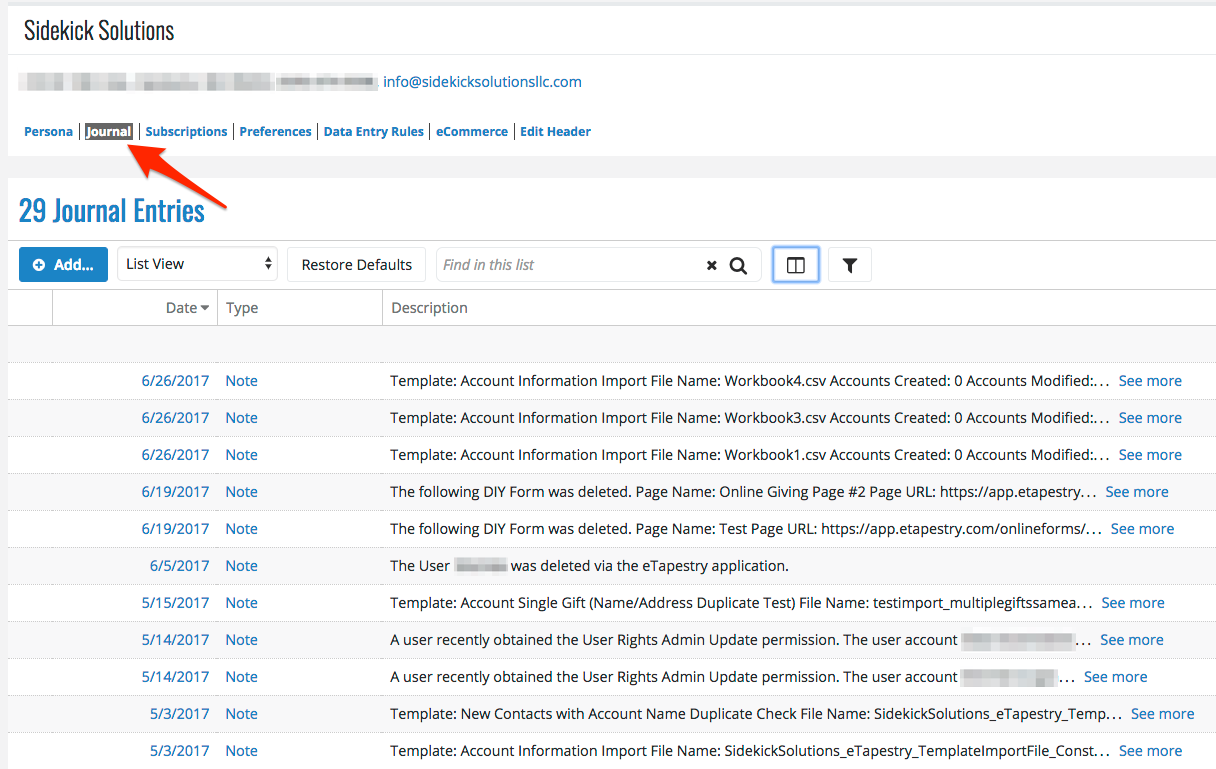
The system log uses the Journal Note to track the following actions:
- Mass update completed
- Import run
- User admin rights provided
- User password change requested
- Document or email generated with a query
- DIY form disabled
- Constant Contact sync performed
- AddressFinder, Social Media Finder, or Wealth Rating service run
Actions like mass updates, imports, and admin rights provisioning can have significant impact on your eTapestry database. Audit these actions monthly and also search the history of journal notes to find past actions if needed in the future.
5. Constituent notes on background or bio
Journal notes aren’t exclusive to system logs and automated processes in eTapestry. You can use them for data entry too.
Journal notes are great for constituent background, historical contact information, or biographical information that is in narrative form. When data doesn’t fit in another location in eTapestry and it is text-based, place it in a journal note. A journal note can add context and depth to a constituent’s journal.
6. Other data tracking for activity in time
The journal note is similar to a journal contact. In fact, it is a nearly identical record in terms of how it is entered, how it is logged in eTapestry, and how it displays in reports. It is also separate from the journal contact, making it a different point of data entry in eTapestry.
The journal contact can get crowded if you are tracking major gifts, events, grants, planned giving, volunteers, and members. Your eTapestry database doesn’t offer any data entry logic to streamline entry on a journal contact. As a result, you may choose to build custom data tracking for point-in-time activities on the journal note instead of the journal contact so users have a separate and distinct path for data entry.
Make this one improvement to a standard journal note
While there are some specific ways you might use the journal note record, it doesn’t hold the same power as a journal contact or transaction record.
With that said, there is a quick improvement you can make to the journal note that will give it more power in queries, reports, and reviews of any account’s journal.
Add a “Note Type” user-defined field to the journal note. Add values like Bio, Relationships, Prospect, Household, Historical Address, and others to identify the type of information captured in the note.
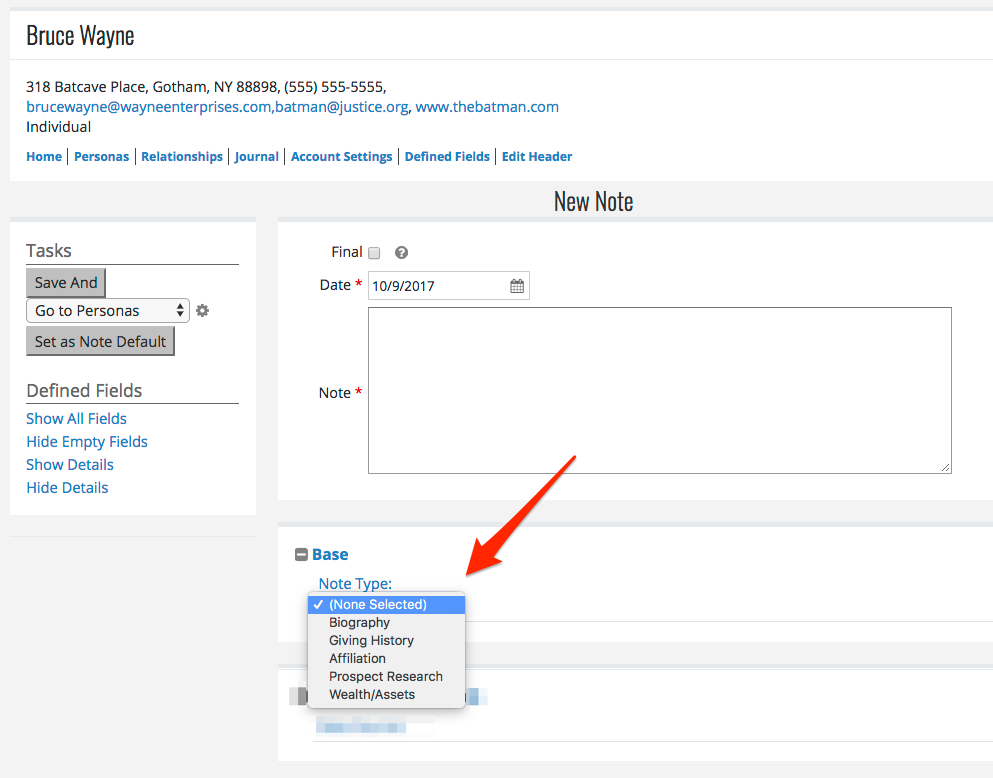
Complete this field each time you create a new journal note. Since system-created notes will always leave this field blank, you will be able to easily identify notes by type in queries and reports.
Free Download
The Essential Kit to eTapestry Best Practices
- 4x PDF Guides
- 1x Template/Worksheet
- 1x 60-minute Webinar
- Here we can add a benefit, or we can delete one.
Join the 700+ users that already got their kit!
DOWNLOAD NOW