How to Mine eTapestry for Major Gift Prospects
If you are looking to start a major gift fundraising program or add new prospects to your existing portfolio, look no further than your eTapestry donor management database.
Your Blackabud® eTapestry® database is packed full of constituent accounts, donor demographics, donation histories, and contact logs. Use this wealth of information to seed your prospect list with people that already support you: your current and former donors.
In this post we will show you a simple three-step process for identifying and reporting on potential major gift prospects in eTapestry.
-
1. Define your major gift prospect indicators
Your best prospects may be lapsed donors or current donors with signs of high capacity or interest in your organization, but giving history can be parsed by a number of factors including date, size, and frequency of giving. Other viable prospects might be constituents in specific zip codes or a group of constituents with relationships to members of your Board, but correlating demographics and relationships to giving potential can be tricky.
There are so many ways to slice your data.
Where should you start?
It is tempting to dive right into your database and start digging, but we recommend focusing your search before you get started. An analytics project like this can be a bit of a rabbit hole without some initial definitions to guide you.
Here are some ideas to get started.
Significant first gift
Donors that make a first-time gift of a significant amount likely have a higher level of interest, trust, and giving capacity. These characteristics make them high-priority candidates for qualification and stewardship in a major gift program.
If you’re a small organization and you define a major gift as a contribution of $2,500 or more, a donor that makes a first-time contribution of $500 may be a good candidate for your major gift prospect list. However, if you consider a $20,000 contribution to be a major gift, you may want to raise the first-gift qualifier to $5,000 or more.
While the definition of a significant gift is relative to your organization, the eTapestry reporting tool will be able to support your custom definitions.
Prior one-time major gifts
Donors that made large gifts in the past may consider another large gift in the future. You’ll want to add these donors to your prospect list if you can determine they are interested, willing, and able to make another gift at or above previous levels.
Define what you consider to be a major gift so that you can prioritize any lapsed donors (i.e. donors that gave before this year) with a gift equal to or greater to the prior amount.
Consistent year-over-year, annual giving
Donors that consistently make mid-size gifts generally have high levels of interest and commitment to your organization. Someone who’s given the same amount or more for five years in a row may be willing and able to make a larger one-time gift to a special campaign or initiative. Even though they haven’t demonstrated high giving capacity, they are good candidates for your major gift prospect list.
Define what you consider to be a mid-size gift that, if given consistently year over year, indicates high interest and, potentially, higher giving capacity.
-
2. Export a giving history report for existing donors
The best way to search for major gift prospects is to export detailed giving history information on your existing donors to Excel for review.
Every eTapestry database comes with a query that finds all donors, but in order to review giving history, you’ll need to build a custom report.
Build a custom eTapestry report (see instructions below) and run the report with the standard LYBUNT & SYBUNT query “Gave Some Year.” Export your results to Excel for analysis (we will cover tips for your review in Step 3).
Include the following columns in your custom report:
- Account Name
- Sort Name
- Account Type
- Last Received Date
- Last Received Amount
- First Received Date
- First Received Amount
- Lifetime Received Amount
- Largest Received Date
- Largest Received Amount
- Year to Date Received Amount
- One Year Ago Received Amount
- Two Year Ago Received Amount
- Three Year Ago Received Amount
- Four Year Ago Received Amount
- Five Year Ago Received Amount
If you’d like to use this report to contact prospects, include columns for contact information (Address Lines, Voice, Email, etc.) and salutations (Short, Long, and Envelope).
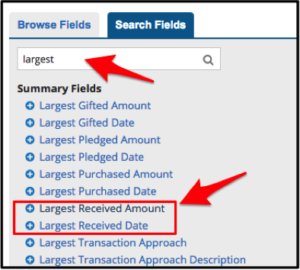
-
3. Identify prospects that meet your criteria
Open your exported report in Excel. Use the sort and filter features in Excel to isolate constituents that meet your major gift indicators.
If your indicators include…
- First gift of $500+ (significant first gift)
- One time gift of $2,500+ (prior one-time major gift)
- Recurring gifts of $200+ for 5 years (consistent year-over-year, annual giving)
…then your Excel analysis would follow these steps.
#1 – Find donors that made significant first-time gifts
- Sort by First Received Amount
- Flag all constituents with an amount over $500 (highlight the row with a color)
#2 – Find donors that made large one-time gifts in the past
- Sort by Largest Received Amount
- Flag all constituents with an amount over $2,500
#3 – Find donors with consecutive giving in the last 5 years
- Filter all donors with Five Year Ago Received Amount greater than $200 (or another value of your choosing)
- Then, filter all donors with Four Year Ago Received Amount greater than $200
- Repeat with Three Year Ago Received Amount, Two Year Ago Received Amount, and One Year Ago Received Amount
- Flag all constituents that remain
Remove all filters from your Excel sheet and use sort or filter functionality to limit the data you see to only those you flagged (or highlighted) in your review.
Once you’ve identified potential prospects, conduct a more thorough assessment of these donors and their viability for making a major gift before adding them to your prospect list.
Additional ways to identify major gift prospects
Your eTapestry database can also isolate donors that match your prospect indicators without exporting a full donor list to Excel for review.
Consider building custom queries to generate targeted reports for each of your prospect criteria separately.
Our favorites include:
- Donors with $500+ first gift in last 5 years
- Top 100 donors with largest gifts (all time)
- Top 20% donors with largest gift last 5 years
- Top 100 donors by cumulative giving (all time)
- Top 20% donors last 5 years
- Consecutive annual donors in the last 5 years
- Consecutive annual donors 8 of the last 10 years
Advancing your prospect data with analytics
Improve your ability to identify prospects in your database by rating your prospects or investing in prospect analytics tools.
Mining your historical giving data for prospects is the first step to building out a major gift prospect pool, but likely won’t get you all the way to the finish line.
Get more from eTapestry reports by collecting and recording prospect ratings and analytics in eTapestry, so you can also report on people of interest with the highest giving capacity, affinity, and propensity.
If you’ve never incorporated prospect analytics into your major gift program, get started by running the Wealth Rating service through Target Analytics included with your eTapestry license. If you want more advanced data, look at data enrichment services that can import donor profile data into custom eTapestry fields so you can record and report across a wider set of prospect demographics and indicators.
Looking for better reporting and analytics from eTapestry?
We can help. Let’s start with a conversation and see how custom reports, dashboards, and analytics could enhance your fundraising efforts.
Free Download
The Essential Kit to eTapestry Best Practices
- 4x PDF Guides
- 1x Template/Worksheet
- 1x 60-minute Webinar
- Here we can add a benefit, or we can delete one.
Join the 700+ users that already got their kit!
DOWNLOAD NOW