How to Automate Donor Acknowledgements in eTapestry
Spend less time running donor acknowledgements!
Automate donor acknowledgements in your Blackbaud® eTapestry® database so you can move onto other tasks on your to-do list. Whether you run donor acknowledgements daily, weekly, or at random times, your eTapestry database can simplify the process of running donor acknowledgement letters.
What will you need to get started?
First, it is important to understand that although eTapestry can simplify the donor acknowledgement process, it isn’t a hands-free system. A user must manually run the letters. But with the right systems, even with some manual steps, you can significantly reduce the time it takes to run donor acknowledgement letters.
Second, list all of the donor acknowledgement letter types you currently use. Letter types might include a standard donor acknowledgement and other acknowledgements for major donors, tributes, in-kind gifts, and soft credit gifts. Each letter type will need its own process in eTapestry.
Third, take an inventory for each letter type. There are five items in the inventory and each letter needs all five items. If you have these five things, you can streamline and automate the donor acknowledgement process.
-
1. Letter
Each type of donor acknowledgement needs its own letter template. Add the letter template to the Communications module in eTapestry.
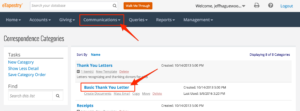
Each acknowledgement needs its own letter because you may use different language for different types of acknowledgements (e.g. standard acknowledgement versus a major gift acknowledgement). In addition, you may want to use merge fields in your letter that vary from template to template.
-
2. Schedule
Identify the frequency that each donor acknowledgement type will be run. The frequency defines the task schedule for running your letters. The schedule may vary by letter type.
While daily and weekly are common acknowledgement schedules, that doesn’t have to be the case. If you use a non-date identifier on your transactions that identifies whether a transaction has been acknowledged or not, you can run letters on a non-defined schedule (like twice per week or every other Monday).
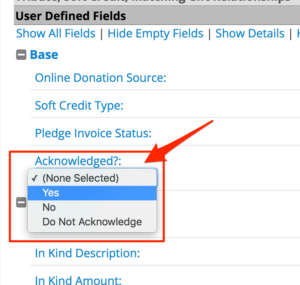
-
3. Query
Build a query that finds transactions matching the letter type and the processing frequency for that letter. For example, if you are building a query for a standard donor acknowledgement run weekly, build a query for all transactions last week that are not in-kind or tribute transactions (if those are other types of letters you run).
The query must be dynamic. Dynamic queries update every time you run them. Instead of rebuilding the query for every donor acknowledgement run, set up a dynamic query the first time and never touch the query again. This is an important component of donor acknowledgement automation.
-
4. Report
We recommend building a report that displays the transactions that will be used for your letter runs, including any fields that will be merged into the letter template.
You can certainly skip this item, but we recommend it because you can review the report for data quality before running your letters. One-off corrections made to letters after they are run are a major waste of time. Eliminate these corrections by double-checking the data before running your letters.
Run a report with the query that includes the transactions for your letters so you can validate the data and go straight to stuffing envelopes with no manual cleanup.
-
5. User Guide
Draft a user guide that outlines the steps required for running each acknowledgement letter type. You may not need the user guide after running your letters a few times, but there are a few reasons why a user guide is still an important tool for automation.
- Reduce the amount of time a new user spends generating letters should you leave the organization or if you are unavailable to run the letters.
- Reduce the amount of time you spend generating letters in the short term by having clear instructions on each step of the process.
- Reduce the amount of errors in the acknowledgement generation process, regardless of who generates the letters.
Build a user guide that is formatted as a checklist. A checklist is a foolproof way to complete a task quickly with minimal errors.
Learning curve and incremental improvement
Generating letters in eTapestry is a process. In order to minimize total time spent generating letters, you need to continuously improve and streamline the process. Iterative improvements to the process will save you time.
You will get faster at running letters the more times you run them. This principle is called the “Learning Curve.” While eTapestry letters aren’t hands-free and completely automated, you can set up systems that minimize total time spent on the process.
Free Download
The Essential Kit to eTapestry Best Practices
- 4x PDF Guides
- 1x Template/Worksheet
- 1x 60-minute Webinar
- Here we can add a benefit, or we can delete one.
Join the 700+ users that already got their kit!
DOWNLOAD NOW