7 Bloomerang Online Donation Form Options and 4 Ways to Leverage Them
Bloomerang has the ability to generate online donation forms for your website. These forms are embeddable blocks of code that when inserted properly into your website display a fully functional online donation page that can capture, process, and populate donations in your Bloomerang database. Bloomerang online donation forms are incredibly powerful.
There are seven design options to consider when building your Bloomerang online donation form and four ways you can leverage the form’s functionality to enhance your online fundraising efforts.
7 Bloomerang Widget Options
1. Select a Processor
If you have multiple payment processors in your database, you can select which processor is used for each specific widget. Some organizations set up different processors so funds will be deposited in different bank accounts. Having different processor accounts allows you to segment revenue coming into your organization. Selecting from multiple processors facilitates this segmentation automatically through an online donation form.
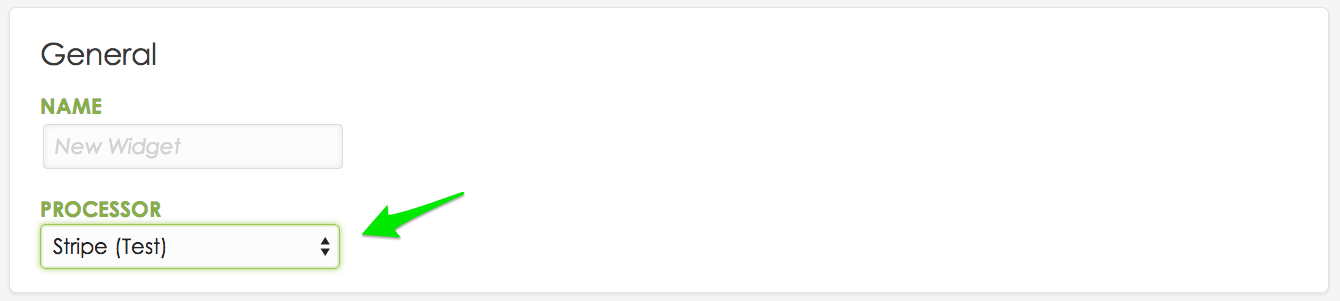
2. Add Multiple Funds
A fund in Bloomerang generally refers to “where the donation goes” or “the purpose of the donation” related to your organization. Funds can be both restricted and unrestricted and may pertain to your organization’s specific projects or programs. As a result, you may want to offer online donors the ability to specify how their funds are applied to your organization. Adding multiple funds to your form gives donors giving options.
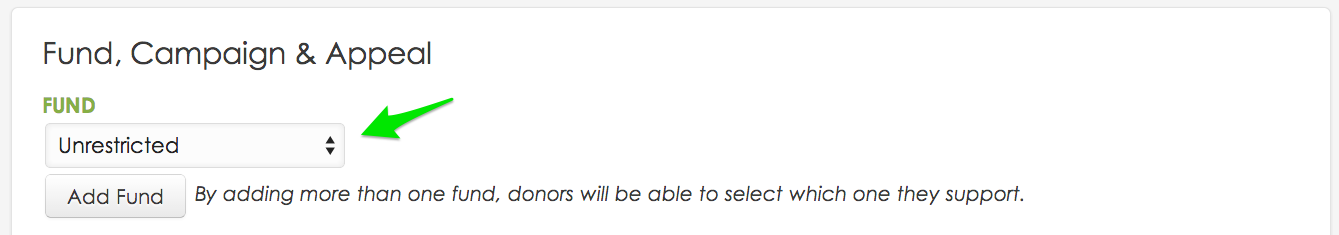
3. Select Campaign and Appeal
Campaigns and appeals relate to your fundraising strategy and efforts. Flagging your online donation form with the proper campaign and appeal will automatically code each online donation submitted through the form with that campaign and appeal. This is done automatically so any reports generated with those values will automatically update with donations submitted through the form.
It is best practice to assign both a campaign and appeal to your forms to ensure each donation is coded with all three gift segmentation fields (i.e. fund, campaign, and appeal).
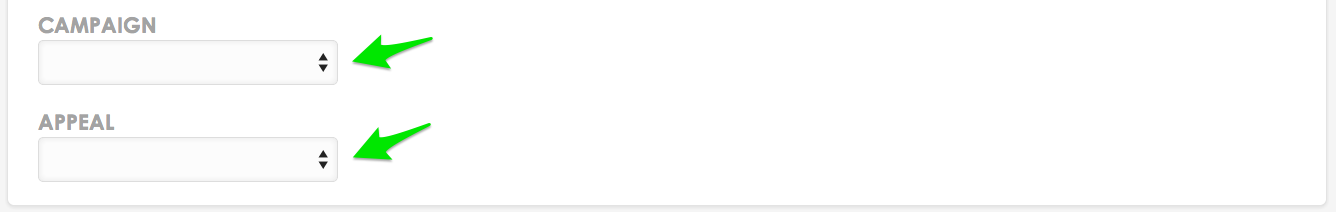
4. Set Recurring Donation Options
Engaging constituents in recurring monthly giving programs is a core strategy to retain donors. As a result, all online donation forms have recurring donation functions built in. However, you can set whether or not to allow donors the ability to identify a frequency of their gift and the start date of their recurring donation. Both of these features give donors increased control over their giving and improves donor service.
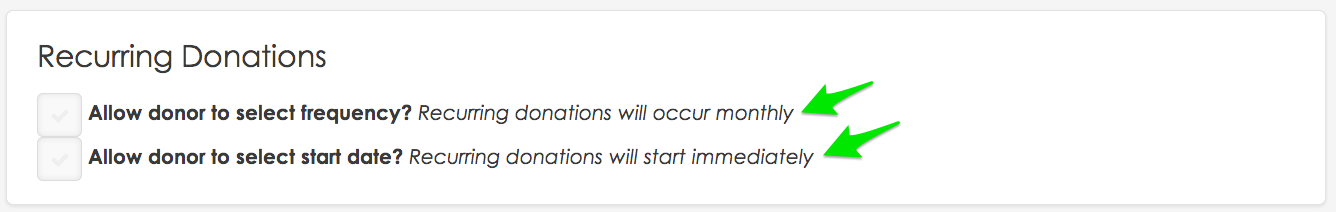
5. Offer Donation Levels
Online forms also allow you to present giving levels to your donors. You can set both a currency value for each giving level as well as a description. The descriptions can be used to “productize” your fundraising message in a way that provides donors tangible “products” related to the monetary contributions they make to your organization.

6. Add Custom Fields
Custom fields you add to the constituent profile and transaction can be added to your forms as well. You can add one or multiple constituent and transaction fields to a widget form. All custom fields you add to your form will be visible to the donor and required custom fields will be required on the donation form.
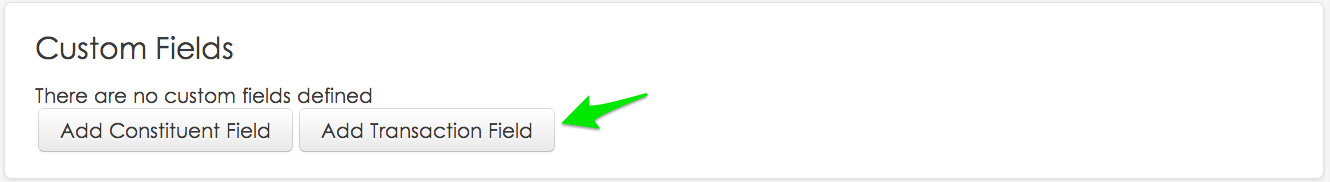
7. Modify the Custom Code
Online donation forms can also be customized by choosing to self-host the form. Self-hosted forms provide a substantial amount of flexibility as they allow you to customize the code behind the form. After selecting the general settings of your form, Bloomerang will provide you with the code behind it. Self-hosted forms require CSS, HTML, and Javascript custom programming knowledge in order to modify the form code to match your website or the specific user experience desired for your donation form.
4 Ways to Leverage Bloomerang Donation Widgets
1. Publish Forms On-Demand
Bloomerang donation widgets are easy to create, publish, and embed within your website. As a result, you can publish donation forms on-demand and post them to your website for different campaigns, appeals, events, or other purposes.
Many organizations use an appeal titled “Online Donations.” This appeal is used to capture all donations coming from online donation forms or other online sources. However, this value isn’t a true appeal or source of donations to your organization. An “Online Donations” appeal isn’t really a channel.
For example, if you send out a solicitation letter to a group of five hundred constituents and half of them donate online through your standard online donation page, was the catalyst for their gift the online donation form or the solicitation letter? The solicitation letter was the channel for the donation. It was the catalyst for the action. However, in order to capture donations from specific campaigns and appeals, you need the ability to publish and post donation forms rapidly (and also take down old forms) with different campaign and appeal values.
This is where Bloomerang’s online donation forms come in. Specify the campaign and appeal on each form to classify incoming donations from both online and offline sources. Then put each widget on a separate URL. Publish that URL for that specific campaign or appeal and let user action do the rest.
The goal is to code every dollar of revenue to the specific strategy used to acquire that dollar of revenue. If you code each dollar of revenue appropriately you can determine which campaigns and appeals are successful and which ones aren’t using return on investment (ROI) and cost per dollar raised (CPDR) calculations.
Consider producing separate online donation forms for social media engagement campaigns, direct mail campaigns, email newsletters, print newsletters, special events, and your standard online donation page. Use separate web URLs for each embedded form so you can automatically attribute gifts to the specific efforts you made in your fundraising strategy and make the calculations suggested above.
2. Give Online Donors More Options
There are pros and cons to giving donors more options. Sometimes giving donors more options complicates fundraising strategies, can negatively impact the donor experience, and can make the fundraising plan hard to manage and burdensome. On the flip side giving donors options can improve donor service, increase loyalty, and meet donor needs in a more direct way. There is a balance that needs to be struck between these two forces.
Online donation forms have options for giving levels and fund selections. Both of these features can give online donors more giving options and can improve the overall online giving experience.
Funds
Fund options give donors a way to state how they want their donation to be applied to the organization. This can help donors feel connected to the organization in a very direct way. This is especially true if your organization has diverse programming or has a multi-faceted mission.
For example if you serve children, youth, and adults with various programming and your donation form doesn’t allow a selection for these three areas, a donor will be unable to give to the segment of your mission or programming that connects with their interests. However, offering fund selections gives donors the ability to connect directly with their interests. Donors can give to the segment of your organization they are most passionate about.
Keep in mind that this option can sometimes lead to funding challenges (depending on how funds are restricted and allocated). It is important to manage the performance of giving to particular funds. Too much restricted money can be “restricting.” This shouldn’t scare you from offering this option to donors. It should just be a point of review in monthly reports on fundraising performance.
Giving Levels
Giving levels have a number of effects on the performance and user experience of your donation form.
First, offering donation levels can influence giving decisions. For example, if your goal is to raise an average gift of $50 per transaction then you may want to provide donors options that promote giving at higher levels that work toward an average of $50. Donors will be given the option to donate an “other” amount, but think about your own experience buying products, services, or donating to other nonprofit organizations. Do recommendations influence your decisions to buy or give? Do you pick a pack of gum at the end of grocery store line? Does convenience influence your purchasing or philanthropic decisions? Recommendations, front-and-center options, and convenience influence most consumers and the same is true with online donors.
Giving levels also take user experience to a new level as they are extremely engaging. If formatted properly, your giving levels can elevate the online giving process beyond generic and non-engaging donation amounts. By adding an impact statement to each giving level, you can provide donors tangible “products” they can “purchase” as a part of their donation.
“Productizing” your fundraising appeals simplifies the message for donors. It also roots the “act of giving” in something tangible, comparable, and specific; not general. Your mission should have certain measurable outputs, outcomes, or impact. The results of your mission are something donors can contribute toward and support. Instead of supporting the “idea” of your mission, with specific giving levels or products you give donors an opportunity to support something “real.”
Giving donors the opportunity to contribute in this way is important because donors want to make a difference. The best way for them to make a difference is to know that their contributions of time, money, and knowledge are going toward “real impact.” Productizing your fundraising message gives donors an applied message that allows them to immediately quantify, determine value, and comprehend what their contribution does for the community.
3. Profile Online Donors with More Data
The more data you have on your constituents the more valuable those contacts become. There are nuances to this statement. Data on constituents should be relevant, contextual, and actionable, but more data expands the potential of our constituent lists and improves our ability to target fundraising efforts, appeals, and strategies to donor likes, preferences, and expectations. Using custom fields on the constituent level you can begin to clarify the interests, preferences, likes, dislikes, and expectations of your constituents.
Segmenting constituents in your Bloomerang database is an important process that can help you get more from your data. You can add fields like program interests, communication preferences, opt ins, or even ask survey questions using custom fields on the constituent profile. Then add these fields to your Bloomerang widget. You might even ask how the donor heard about you so you can profile the non-appeal and non-campaign related sources contributing to organizational revenue.
Once this data is captured in your custom fields, you can segment constituents into standard mailing lists or email lists. This data can help you target messages, engagements, and interactions with constituents at the right time, in the right place, and with the right context.
4. Customize Look, Feel, and Function
User experience is very important. Donors need to be given a pleasing, simple, and straightforward way to give to your organization online. As a result, the design and aesthetics of your form are very important. In addition, you want your form to look authentic to your site and brand. This is where the Bloomerang self-hosted forms come into play.
Self-hosted forms allow you to customize the online donation form to match the exact specifications and requirements of your website, online presence, brand, and user requirements. However, modifying the code of the form will require CSS, HTML, and Javascript expertise. You may choose to give the form’s code to your web developer in order to customize it for your site.
The color, font, spacing, field heights, and other look and feel characteristics of the form can be customized once the form’s code is copied from Bloomerang and pasted to your webpage. For example, it is common to see donation pages embedded within nonprofit organization websites that have standard system fonts, rigid text, and boring color combinations. It is evident the form wasn’t produced specifically for that organization. Donors may see these forms as inauthentic or not in keeping with their image of the organization. As a result, it is important to have an online presence that you are not only satisfied with but also proud to share with others. That is why customizing your form is so important.
In addition to look and feel options you can also make edits to field selections, how fields are displayed, how they are validated in the form, field ordering, field removal, custom redirects, and custom scripting. While these are technical modifications that can be made to the form and may be beyond the needs of many organizations, they can increase the flexibility and adaptability of your forms significantly.
Bloomerang online donation forms are easy to deploy, customizable, and highly functional for a variety of uses in your online marketing and fundraising strategy. Leverage the features available in Bloomerang to produce a pleasing user experience for your online constituents, donors, and website users.
Free Download
Bloomerang
Automation
Playbook
- 5 automation use cases that save time
- Integration ideas for top apps like Eventbrite, Mailchimp, and Gmail
- New ways to think about your Bloomerang experience
Join the Bloomerang users that already got their playbook!
DOWNLOAD NOW