5 Fixes for Common Challenges in Apricot Database Software
At Sidekick Solutions we support Social Solutions Apricot™ software users from organizations both large and small. Across the spectrum of clients we serve, we hear five common challenges with the software.
- Don’t trust the data
- Can’t get the right reports
- No organizational knowledge of Apricot
- Data entry is a burden
- Not using the system’s full potential or capability
The good news is that each challenge is fixable. Let’s explore practical solutions for each one.
1. Don’t trust the data
Not trusting the data in your database is often connected to a variety of other challenges including:
- Inaccurate reports
- Inconsistent data entry
- Poor database structure
- Incorrect user access or permissions
While the challenges associated with a distrust of your data may seem severe, the most common reason you might not trust your data is simply poor data quality.
Poor quality data is inconsistent and improperly formatted, and it may even be old or aging (meaning it isn’t up to date or relevant).
Solution
Distrust in your data is often caused by a lack of visibility to your data. If you can prove that the data is accurate using visual reviews and processes, you can start to rebuild trust in your data.
There are two steps to achieve greater visibility to your data.
-
1. Standardize data quality
Start with a top-to-bottom data audit of your Apricot database. Identify all areas where data is weak or inconsistent. Then proceed to clean up the data. The goal of a data quality cleanup is to generate a baseline level of data quality as a foundation for accurate data moving forward.
The clean up process may include a combination of bulk procedures using exports and imports as well as manual data clean up. For more information on how to identify potential data quality gaps, read our article titled, Apricot Database Audit: When is the Right Time to Cleanup? If you plan to update existing data using imports, check out our article titled, 5 Steps to a Clean Apricot Software Import.
-
2. Schedule recurring data quality reviews
After cleaning up your Apricot database, implement regular data quality reviews.
Data quality reviews comb through recently created records (i.e. those created by users in the current week, month, or year) in your database and double check that those records are accurate.
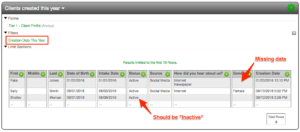
Correct inaccuracies as you find them in data quality reviews to maintain a balanced level of data quality. For more on data quality, read our post titled, How to Run Manual Data Quality Reviews in Apricot Software.
The combination of a database clean up and ongoing data quality reviews will ensure that you can trust your data.
2. Can’t get the right reports
Generating reports is most likely the reason you purchased Apricot software, so an inability to generate reports is a major problem.
There are two causes.
- No one in your organization knows how to build new reports using the Apricot report designer.
- The structure of your specific Apricot database (i.e. the way the forms and fields are designed) makes it difficult to generate a particular report.
While limited user proficiency in Apricot reporting is the most common cause of this challenge, the structure of your database may also contribute. Improper linking and form design that falls outside of best practices can render Apricot reporting ineffective. When this happens, your organization will be required to export the data from Apricot and manipulate it in Excel or some other analytics software. This scenario isn’t ideal.
Solution
First, build proficiency in Apricot reporting if users are inexperienced or are not confident with the Apricot report designer.
If you hope to build internal capacity for reports, users need to invest time in Apricot report training. This might include watching report training videos multiple times, reading support documentation on reports, or attending 1-on-1 report training.
Users will also need to build experience with Apricot reporting. Proficiency is built through experience. Users will be better equipped to build and run reports the more they actually use the Apricot report designer.
Would you rather outsource Apricot reporting to a consultant? We can help! Let’s chat to see if it is a good fit.
Second, if you cannot physically run a report in Apricot, take a close look at the structure of your Apricot database. Apricot software is very easy to design. The form designer uses drag and drop functionality to add new fields and you can create new forms in a single click using the template library, but the structure of your forms determines how you can report in Apricot.
You can identify improper form design using the report designer. If a report section is inaccurate, evaluate the form structure in that particular report section.
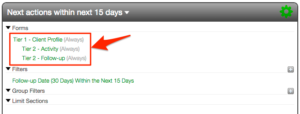
If you can determine the correct form structure to generate the desired report, you can identify required changes to the forms in your database that will allow for cleaner reporting.
3. No organizational knowledge of Apricot
Staff transition and turnover are major challenges for organizations that use Apricot software. This is especially true for organizations that want to train internal staff members to be Apricot administrators.
When Apricot administrators transition from your organization, they take important knowledge with them. This knowledge is difficult to restore without the proper backup systems in place.
Having no organizational knowledge of your Apricot database is also a challenge for organizations that have no Apricot administrator. Although Apricot is intuitive to use, it still requires administrator expertise to manage and maintain it. With no Apricot administrator, your organization may be unable to get the most from Apricot.
Solution
This challenge is multi-faceted. As a result, there are multiple components to the solution.
-
1. Cross train users
Train other staff members, even those that won’t be full time Apricot administrators, on specific Apricot functionality. For example, have one person build expertise in reports while another builds expertise in user groups and permission sets. Train others as backups for each Apricot administrator function and discipline in addition to your Apricot administrator.
-
2. Draft user guides
Draft documentation on specific Apricot procedures and processes. Develop how-to guides and step-by-step manuals for important tasks in your database. These tasks might include how to run data quality reports, how to add new users, how to enter data for a specific program, and so on.
Develop the documentation needed for a new user to understand how your database functions. This will streamline future transitions of an Apricot administrator.
-
3. Power User Tip
Host user guides in Google Drive or Dropbox and link them to an Apricot bulletin for easy access.
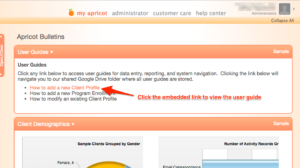
-
4. Prepare for transition
Plan for transitions before they happen. Even if an Apricot administrator transition is unlikely or far off, contingency plan for that eventuality. You can never be too prepared because continuity is a key to a healthy and sustainable Apricot database.
4. Data entry is a burden
Burdensome data entry is a cost to your organization. It wastes time and is a drain on a precious organizational resource: human capital.
Burdensome data entry is easy to uncover. Simply ask end users what they think of the data entry workflow in Apricot software.
Solution
Apricot software is full of tools that streamline data entry, but you have to start first with an assessment that identifies the sources of data entry friction.
Start with this three-step process.
-
1. Gather feedback from end users
Start by asking users about data entry friction points. Where are the stumbling blocks of data entry? Where are users most frustrated?
-
2. Audit your database
After gathering feedback, complete an audit of your database. Map each data entry workflow step by step. Develop a full view of how data entry exists now.
-
3. Overlay user feedback with the database audit
Based on your database audit, overlay the feedback provided by end users. Define specific changes that will enhance and streamline data entry. Before implementing any proposed changes, request feedback from end users to confirm that the proposed changes match their expectations.
5. Not using the system’s full potential or capability
Are we getting the most from Apricot?
This is a common question among Apricot users.
In our experience, the most underutilized features in Apricot software are:
- Bulletins and dashboards
- Multi-tab browsing
- Secure web forms
- Custom report expressions
- Form logic
- Dynamic, wizard, and standard form linking
The investment you make in Apricot software is significant, so it is understandable that you want to make the most of that investment.
Because there is no single solution to underutilization of Apricot software, the best thing you can do is to complete a full system assessment. An assessment will outline the strengths and weaknesses of your system and define action items that promote strengths and correct weaknesses.
Solution
Complete an Apricot database audit and assessment
You need to be very specific on the “why” to solve underutilization of Apricot software.
- Why are the challenges a problem?
- What are the specific causes?
- Are users validating the challenges?
- Is user sentiment new or has this been a consistent theme?
Focus on the “why” of specific Apricot software challenges with an Apricot assessment. Probe and dig, even if you aren’t an Apricot expert, you can still define your experience with the software in order to uncover improvements for the database.
Download our Apricot software self-assessment as a guide for your Apricot database audit. Then use the accompanying worksheet template to generate a list of action items and improve your Social Solutions Apricot database.
Free Download
The Essential Kit to Apricot Best Practices
- 3x PDF Guides
- 2x Template/Worksheet
- 1x 60-minute Webinar
- ( checklist + slides )
Join the 250+ users that already got their kit!
DOWNLOAD NOW