How and Why to Track Volunteers in eTapestry Database Software
Your volunteers can be some of your biggest advocates and donors, but many organizations do not track volunteer details in Blackbaud® eTapestry®.
If you’re relying on messy spreadsheets or manual processes for volunteer management, take a closer look at what eTapestry can offer. Your eTapestry database can be used to track projects a volunteer worked on, collect new volunteer applications online, and even automate recurring volunteer communications.
With a little customization, eTapestry can streamline your volunteer management processes and report on volunteer giving and participation.
Segment Volunteers with eTapestry Constituent User-Defined Fields (UDFs)
Volunteer management in eTapestry starts with constituent segmentation. With custom user-defined fields (UDFs), you can track demographic details that are not available with the database out of the box. These fields can be used to track communication preferences and marital status, but they can also be set up to record volunteer status and preferences, data points that can then be used to generate volunteer lists.
When setting up your eTapestry database for volunteer segmentation, consider building the following fields on the Constituent Defined Fields page:
- Volunteer Status – Track who is an active or former volunteer and who is still being considered.
- Volunteer Type – Record how your volunteers engage with your organization so you can segment them for targeted communications and reports.
- Program Interest – Identify what projects or tasks volunteers have said they would help you with, so you can reach out to them as needed.
- Availability – Track when your volunteers are available to help with projects, so you can send your volunteer requests only to those that are most likely to be able to step in.
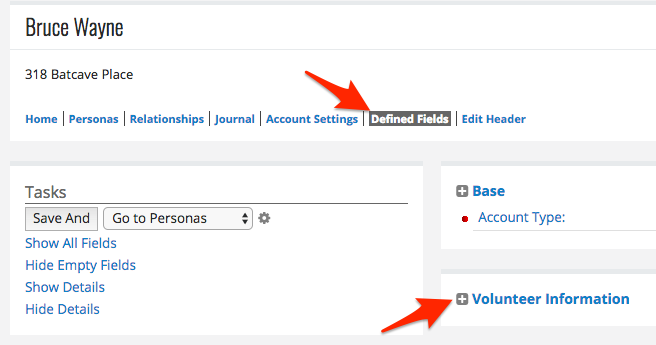
Start tracking key details about a volunteer’s profile with these fields. You might choose to expand this field set to track additional details from a volunteer application like their emergency contact, applicable skills, approval dates, and date of last background check.
Use the eTapestry Journal to Log Volunteer Activity and Hours
Your eTapestry database can also track volunteer activity over time, providing your team access to details about how a volunteer has historically engaged with your organization.
If you have any funders interested in supporting volunteer efforts, they may request reports on how many volunteers you have and how many hours those volunteers spend on different programs. By logging volunteer hours in eTapestry, you will not only be able to generate reports on how many volunteers are currently active, but you’ll also be able to report on how many volunteers were active in the past.
By building custom fields on the Contact Journal Entry, you can set up your database to record details about volunteer activity. Get started with the basics by building these two fields:
- Volunteer Hours – Log how many hours a volunteer contributed for a specific activity.
- Volunteer Project – Track the project or task that the volunteer worked on.
With these fields and a new Contact Method selection for “Volunteer,” each volunteer activity can be added as a Contact Journal Entry in the journal of the volunteer. A staff member can add these entries manually each time a volunteer logs hours or they can add them in bulk using the eTapestry import tool.
Use Integrated Online Forms to Collect Applications or Volunteer Hours
What if you want volunteers to record their own hours after they volunteer, or you want a prospective volunteer to apply online?
Both are possible with eTapestry’s DIY Contact Page forms.
Start requesting that your volunteers report their own hours and have their submissions added directly to eTapestry using an integrated online form. Just set up an eTapestry DIY Contact Page form with First Name, Last Name, Email, and your new Contact journal entry fields for Volunteer Hours and Volunteer Project. Then share the URL for the online form with your volunteers after a volunteer session.
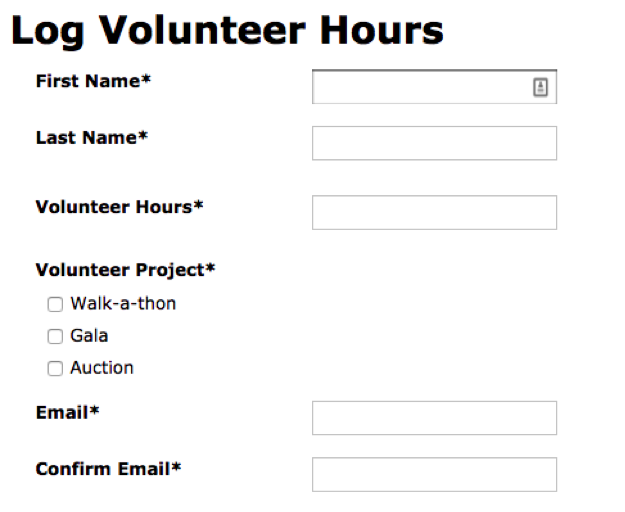
You can also use eTapestry’s DIY Contact Page form to create a separate volunteer application. If you’ve created Constituent user defined fields that allow you to record the data you need to collect on prospective volunteers, you can include those fields as questions on the online application.
Communicate with Volunteers Using Communication Templates
Use eTapestry communication templates to send volunteer newsletters and requests or to streamline volunteer on-boarding and management procedures.
We recommend setting up communication templates for recurring volunteer communications like:
- Automatic confirmation emails upon receipt of a volunteer application
- Next steps email for prospective volunteers
- Automatic confirmation emails upon receipt of volunteer hours submitted online
- Quarterly volunteer acknowledgements with a summary of specific volunteer activity or hours spent
- Recurring volunteer eNewsletters, program updates, or volunteer requests
Letter and email templates in eTapestry can be sent to a group of constituents, sent automatically when an online form is completed, or sent individually to a specific volunteer. Any field in the database can be merged into an eTapestry communication template, so be creative and set up letters and emails that can help you streamline your custom processes.
Donor and volunteer data side by side in your eTapestry database
If you use eTapestry to track volunteer data, you can take advantage of workflow features like online forms and communication templates to automate volunteer management processes, saving you time. But using eTapestry for volunteer management also allows you to report on volunteer metrics in conjunction with constituent giving in a single system and under one roof.
With volunteer data in eTapestry, you will be able to segment your fundraising mailings based on volunteer status or interest, report on how many volunteers you had two years ago compared to today, and even analyze giving dynamics among volunteers separate from non-volunteers.
Ready to improve how you manage your volunteer data? Schedule a free consultation with us to learn how you can set up eTapestry for volunteer management.
Free Download
The Essential Kit to eTapestry Best Practices
- 4x PDF Guides
- 1x Template/Worksheet
- 1x 60-minute Webinar
- Here we can add a benefit, or we can delete one.
Join the 700+ users that already got their kit!
DOWNLOAD NOW