4 Tips for Membership Management in Blackbaud eTapestry
Run a successful membership program with custom fields, queries, and reports in Blackbaud® eTapestry®. While eTapestry does not come out of the box with a membership management system, it can be set up to track:
- Membership levels,
- Renewal dates,
- Follow-ups and reminders,
- Payments, and
- Membership benefits.
Follow these four best practices to turn your eTapestry database into a tool for managing and growing a successful membership program.
#1 – Track membership data in custom user defined fields in the journal and the account
Many membership programs offer different levels of membership to their constituents. Some even have different types of members, like individual members and organization members. A diverse membership program will have varying membership requirements, prices, and strategies. Your eTapestry database can track these details and more with custom user defined fields.
Track historical and transactional membership data in the journal
It is best practice to track historical membership information in a constituent’s journal—each membership gift or pledge indicating the start of a new membership term.
There are two requirements to track historical membership data well:
- Every membership transaction must be flagged in the same way to indicate it is a membership transaction. This can be done with a Fund, Campaign, Approach or user defined field value for membership payments.
- Go a step further and keep track of additional information like membership level and membership type on each transaction with custom user defined fields.
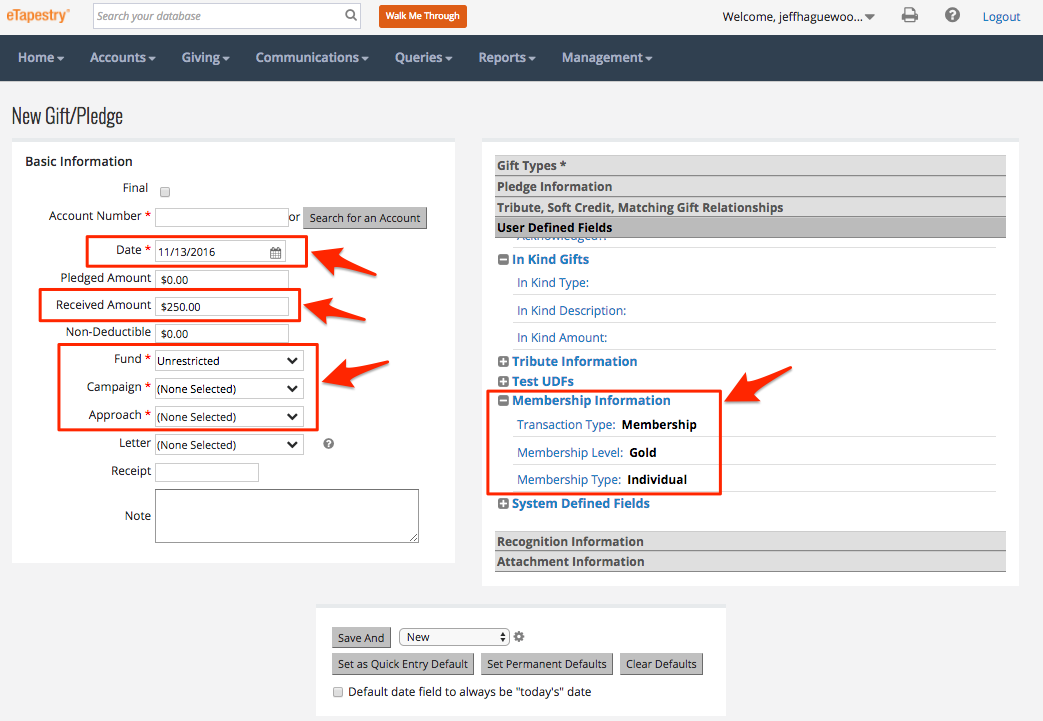
Note: Even if you don’t require payment for membership, you can still track historical membership in the journal. Instead of tracking membership details on the transaction, you’ll track it using custom user defined fields on the contact journal entry. Each journal entry will indicate the start of a new membership term.
Track current membership data on the account
While user defined fields in the journal are used to track specific membership transactions and to keep an historical record of membership over time, user defined fields on the account can track a constituent’s current membership status.
Tracking data such as, initial membership date, current membership type, and current renewal date, are done with custom fields on the constituent defined fields page in order to provide easy access to that data and ensure straightforward reporting.
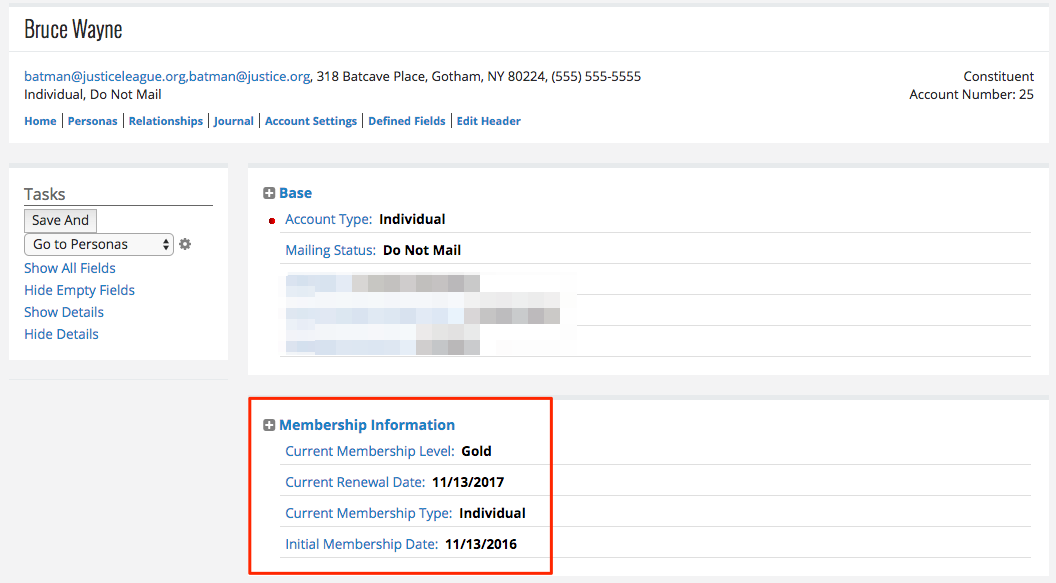
This way you don’t have to dig around in the journal to find whether someone is a current member, you can simply reference the defined fields page for a member’s renewal date and membership level and type.
#2 – Implement data quality procedures to ensure data is complete and accurate
Since current membership information is tracked in two places–on the account and in the journal–there is more opportunity for human error during data entry.
When a membership payment is made, the transaction is entered in the journal, but it can be easy to overlook updating the current membership data on the constituent page. If this extra step is not taken, your membership queries and reports will be inaccurate.
It is essential that this information is up to date for all members in order to have accurate reports.
To avoid this pitfall, implement a regular data quality assessment.
Build a custom query of all membership journal entries from the past week or month and run a report that displays both account and journal entry data essential for your membership program. Review this report every week to look for any missing or incorrect data.
#3 – Implement monthly renewal procedures
No membership program can be successful without prompt and consistent renewal communication with members.
Establish a renewal plan that outlines how many segments of membership renewals you will have and at what point in a member’s term you want to send a renewal reminder. Once you’ve determined segments and timing, build separate queries and letters for each segment.
We recommend sending renewal reminders to every soon-to-expire member one month prior to expiration and once per month, every month until they renew (for up to three total reminders).
- The first reminder will go out to every member with a renewal date next month
- The second, to every member with a renewal date this month
- The third and final reminder, to every member with a renewal date last month
Build custom queries for each letter segment using the renewal date on the constituent defined fields page to query members for their membership term. Since you will update the renewal date when a member renews, those that renew after their second or first reminder will fall off the list for future reminders.
#4 – Set up an expired members report to follow up with and recapture lapsed members
Even with three renewal reminders, some members will lapse. Proactively identify these individuals and establish next steps for bringing them back into the fold.
Build a custom query for the last membership transaction for all constituents with a renewal date in the past year. Run a report with this query to review all expired memberships in the last year and identify next steps for each constituent.
Don’t let them sit inactive in your database without next actions. A healthy membership program is an active one.
- Do you need to update a custom status UDF to note that they are expired or cancelled members?
- Will you follow up with them personally to see if they will renew?
- Will you update their records to drop them from future communication?
First steps with eTapestry membership management
If you need to track memberships but don’t have that functionality set up in your database now, start by outlining your membership program processes.
Take an inventory of the following items:
- How memberships work
- When members renew
- How often you follow-up
- What data you track about memberships now.
Have a clear picture of your membership strategy before you start building fields, queries, and reports in Blackbaud eTapestry. This will ensure that the system you build matches your membership processes. Be wary of template membership management systems as they may not be exactly what you need to be successful managing members in eTapestry.
Ready to get started with membership management? Let us do the heavy lifting. Let’s talk about how our consulting services can help you set up the perfect membership management system in eTapestry.
Free Download
The Essential Kit to eTapestry Best Practices
- 4x PDF Guides
- 1x Template/Worksheet
- 1x 60-minute Webinar
- Here we can add a benefit, or we can delete one.
Join the 700+ users that already got their kit!
DOWNLOAD NOW